Disclosure: if you purchase through any links on this web page, I earn referral fees from partners. These fees do not influence my recommendations.
Review summary:
HostGator’s WordPress Cloud hosting offers decent (though unstable) website load speeds – and that’s about it when it comes to the good news.
Unfortunately, they disappoint on almost every other front, including how well their server handles traffic spikes, transparency, Live Chat support quality (yikes!), account management tools, security, and add-on services.
If you’re on a tight budget, take a look at SiteGround instead – their prices are even lower, but their service quality is a full league ahead of HostGator’s.
HostGator WordPress hosting plans & pricing
First-contract prices (per month):
| Monthly term | Annual term | 2-year term | 3-year term | |
|---|---|---|---|---|
| Starter (1 site) | $14.95 | $7.95 | $6.95 | $5.95 |
| Standard (2 sites) | $20.95 | $9.95 | $8.95 | $7.95 |
| Business (3 sites) | $27.95 | $11.95 | $10.95 | $9.95 |
| Business (5 sites) | $31.95 | $13.95 | $12.95 | $11.95 |
| Pro (10 sites) | $55.95 | $24.95 | $23.95 | $22.95 |
| Pro (20 sites) | $91.95 | $35.95 | $34.95 | $33.95 |
Renewal prices (per month):
| Monthly term | Annual term | 2-year term | 3-year term | |
|---|---|---|---|---|
| Starter (1 site) | $14.95 | $12.95 | $10.95 | $9.95 |
| Standard (2 sites) | $20.95 | $17.95 | $16.95 | $15.95 |
| Business (3 sites) | $27.95 | $24.95 | $23.95 | $22.95 |
| Business (5 sites) | $31.95 | $29.95 | $28.95 | $27.95 |
| Pro (10 sites) | $59.95 | $56.95 | $55.95 | $54.95 |
| Pro (20 sites) | $91.95 | $81.95 | $76.95 | $75.95 |
You may be surprised to see six plans listed above, as HostGator’s WordPress Cloud hosting page only lists three plans.
However, if you proceed to check out, you’ll see the remaining three plans listed in the dropdown menu. It seems that HostGator is intentionally hiding the three larger plans, probably because most customers are not looking to host more than three websites.
I was initially confused by this, but no worries.
The initial 1-, 2- or 3-year term is much cheaper than subsequent terms – you can save between 30% and 65%, depending on term length.
HostGator’s prices are competitive for sure. However, if you’re looking for the cheapest annual plans around, take a look at our rankings of the cheapest annual web hosting plans.
Cost per hosting one website (per month):
| Cost per site (first term) | Cost per site (renewals) | |
|---|---|---|
| Starter (1 site) | $5.95 | $9.95 |
| Standard (2 sites) | $3.97 | $7.98 |
| Business (3 sites) | $3.32 | $7.65 |
| Business (5 sites) | $2.39 | $5.59 |
| Pro (10 sites) | $2.30 | $5.50 |
| Pro (20 sites) | $1.70 | $3.80 |
We calculated the above by dividing the price of a hosting plan by the number of websites you can host on it.
The prices above assume that you choose the cost-efficient 3-year term.
Overall, the price-per-website is similar to the one at WPX but more expensive than what you’ll get at SiteGround.
Can you take advantage of the discounted first-term pricing more than once?
According to two customer support agents I spoke with, yes you can. Apparently, the discounted first-term price does not apply on a per-account basis, but on a per-package basis.
Since you can have multiple hosting packages under the same account, you can theoretically take advantage of the lower first-term costs more than once.
Basically, once your first term is up, you could buy a new hosting package (at first-term pricing) from your account, and ask Hostgator’s staff to migrate your website from the old server to the new one.
I have not tried this myself, and the support representatives warned me not to abuse this. One of them said:
“This is not something you want to do very often as it could be against our terms of service. Probably best to only do it if you are on the 2-year or 3-year plans”
Does HostGator offer public discount promo codes for WordPress Cloud hosting?
As of April 2019, no discount promo codes were available for the WordPress Cloud service, beyond the standard discount everyone gets on the first term.
However, long-term users can apparently expect to receive one-time discount codes by email from time to time.
Does HostGator offer a student discount on this type of hosting?
Unfortunately, they don’t. If you are a student, the best you can get is the standard discounted first-term hosting price.
For a more student and academia-oriented approach to hosting, take a look at my our best web hosting for college students page.
Does HostGator offer custom WordPress Cloud plans?
The six hosting plans described above are the only WordPress Cloud plans available at HostGator.
If you need to host more than the 20 websites allowed under the largest plan, you’ll have to go with their VPS or Dedicated hosting, or try a different WordPress host – for example, WPX allows up to 35 sites on their Elite plan.
What payment methods does HostGator accept?
You can pay using:
- Credit cards
- Debit cards
- PayPal
For larger transactions, they also accept bank transfers and checks.
Are HostGator’s prices negotiable?
Not in our experience; which is surprising considering the scope of their operations. See our guide to best web hosting with negotiable prices for more.
HostGator hosting resources and restrictions
How much data transfer (bandwidth) do you get?
HostGator does not restrict bandwidth usage on its WordPress Cloud servers – officially.
But they do limit the maximum number of visitors allowed per month (see next section).
Unofficially, your bandwidth usage is being monitored and you are expected to abide by a non-specific fair use policy.
Unfortunately, this lack of transparency on what constitutes fair use means that if HostGator decides to suspend your account, you’ll have a difficult time defending your position.
Make sure to read The Hidden Pitfalls of "Unlimited" Bandwidth and Storage for more.
What are HostGator’s monthly visitor limits?
| Monthly visitors | |
|---|---|
| Starter (1 site) | 100,000 |
| Standard (2 sites) | 200,000 |
| Business (3 sites) | 500,000 |
| Business (5 sites) | Unknown |
| Pro (10 sites) | Unknown |
| Pro (20 sites) | Unknown |
Unfortunately, I couldn’t get information on limits for the three largest plans (5, 10, and 20 sites).
I contacted four support operators about this, and none of them were able to help. Still trying, I will update when I learn something.
The visitor limits above apply to your entire hosting package, not per hosted website.
Overall, HostGator’s limits are competitive. For example, SiteGround’s cheapest plan is limited to 10,000 monthly visits, while WP Engine‘s has a 25,000 monthly quota.
How much storage space do you get with HostGator?
HostGator’s storage is “unmetered,” meaning there’s theoretically no limit to how much you can store. Please see my recent article on how much server storage does a WordPress website need for more.
Of course, this isn’t really the case. As with the “unmetered” bandwidth, HostGator reserves the right to suspend your account if your storage use exceeds “fair use.”
And again, no details are provided on what constitutes “fair.”
This lack of transparency is probably not an issue for budding webmasters with new websites but should be a red flag for anyone with an established medium-to-high traffic site.
Is there a limit on the number or size of MySQL databases?
HostGator does not limit the size of MySQL databases, but they do limit the number of databases you can have on their WordPress Cloud hosting to just one per website.
They also limit the maximum number of concurrent MySQL connections to 25 per hosting package.
That’s quite a lot of connections and will allow most websites to serve hundreds of website visitors simultaneously.
If you’re an advanced user and know for a fact that 25 connections won’t be enough for your website, refer to our guide to hosts with the highest simultaneous database connections allowed.
Can you create subdomains for your WordPress blog at HostGator?
Unfortunately, subdomains are not allowed at all under the WordPress Cloud plan. Only top-level domains are supported.
If you need to host multiple websites, see our guide to the most affordable WP hosts with unlimited websites.
Is there an inode limit at HostGator?
Inode limits restrict the number of files and folders you can have on your server. HostGator has two types of inode limits:
- Soft limit: at 100,000 Inodes, you can still add more files and folders to your server, but your website will no longer be included in the automated backups.
- Hard limit: at 250,000 Inodes, your account will be flagged and reviewed for suspension
These limits are the same for all of their WordPress hosting plans. Overall, this doesn’t look good.
For example, WPX and WP Engine don’t have any Inode limits, while SiteGround offers up to 450,000 Inodes.
For some perspective, my private WordPress blog with around ~200 posts occupies ~25,000 Inodes. A basic WordPress installation with a handful of posts, plugins, and themes uses up ~9,000 Inodes.
HostGator’s Inode limits are the most likely bottleneck for anyone planning to host multiple sites.
If high Inode limits are important to you, please consult our guide on top hosts with the best Inode limits.
Check out my guide on how many Inodes a new website needs.
How many emails can you send from HostGator?
HostGator lets you create as many email account as you need and allows you to send up to 500 emails per hour per domain.
This is generous and enough for all business communications and some basic email marketing as well.
HostGator user interface and usability
Does HostGator’s WP Cloud Hosting include cPanel?
cPanel is not available with HostGator’s WordPress Cloud hosting. They built their own control panel:
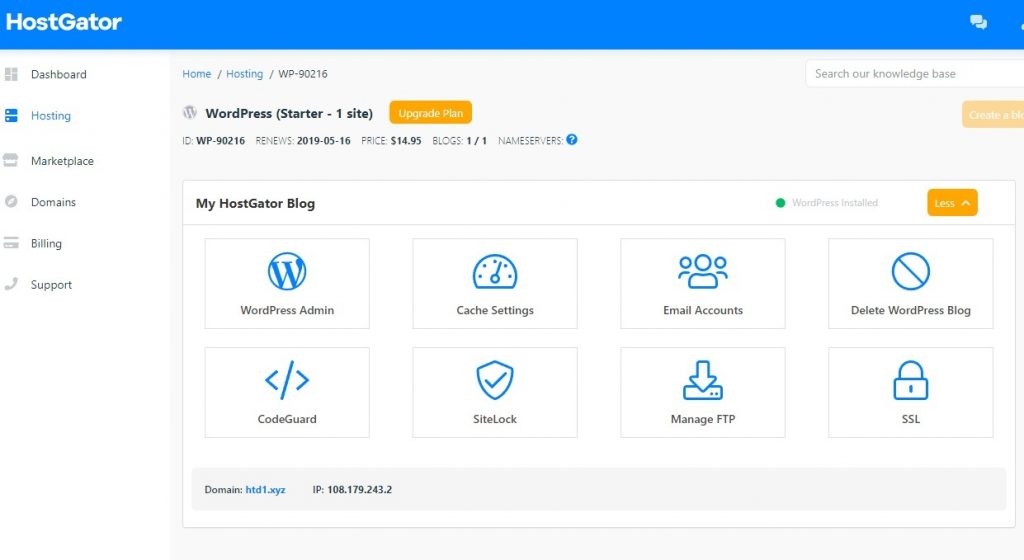
It’s simple and intuitive but this comes at the cost of usability. The dashboard allows you to:
- Enable, Flush, and Disable your WP site’s cache
- Create and manage email and FTP accounts
- Manage website backups (CodeGuard)
- Enable and disable SSL certificates
And that’s pretty much it. You can’t manage or create databases (you only get one database per WP site, anyway) or access a File Manager.
The menu pages also take a long time to load, which becomes annoying rather quickly.
Overall, an easy-to-use interface, but definitely not as functional as WP Engine’s. In fact, I even prefer SiteGround’s dated interface to HostGator’s.
How easy is it to install WordPress?
After completing the check out process, I waited 3-4 minutes for HostGator to commission my account.
When I logged in, WordPress was already installed. A similar automated approach is used by many other hosts, including WP Engine.
Note: if you click the Delete WordPress Blog button in your dashboard, you’ll see a “pending cancel” message that will stay there for at least an hour.
This is unfortunate because until the blog is deleted, you can’t add a new WordPress installation under the same domain name.
Managing files at HostGator
The only way to manage your server files at HostGator is through FTP. You’ll need to create an FTP account from the dashboard first:
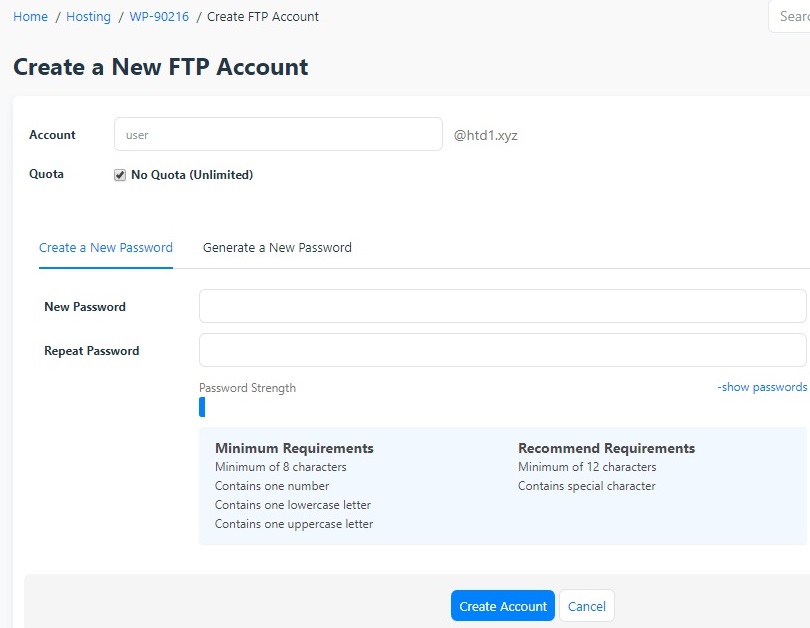
There is no Secure Socket (SSH) access or built-in File Manager available, which is a shame considering most competitors offer at least one of the two.
How quickly do websites hosted with HostGator load?
As multiple reports, including this one, show, websites that load slowly are abandoned by more users.
I set up a test website on my HostGator server and used GTMetrix to record the site’s loading speed once every 60 minutes. In total, I took 24 measurements:
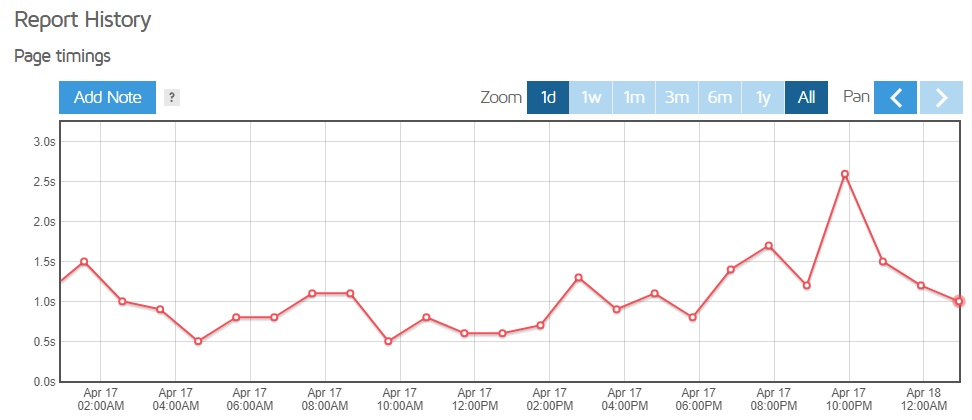
The average load speed was 1.2 seconds, which is good but not as good as what I’ve seen at most other WordPress hosts.
Yet the major issue here is the fluctuating load speed – the fastest load time was 0.5 seconds, but the longest was 2.6 seconds.
Fluctuations like these are usually the result either poor server optimization or of cramming too many users onto a single server.
Overall, the load times are good, but I probably wouldn’t recommend HostGator for hosting websites that earn money – the fluctuating load speeds spell long-term trouble and missed sales.
How do HostGator’s servers handle traffic spikes?
I used LoadImpact to simulate a 200-user surge in traffic to my WordPress test site at HostGator:
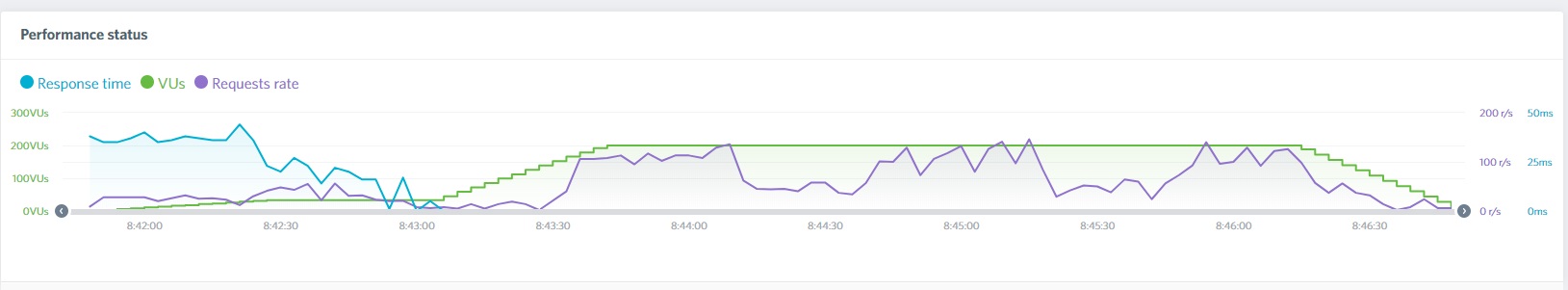
My website was unable to handle 200 simultaneous users – the server was unresponsive for a big part of the test, indicating that 200 visitors are far and beyond what HostGator’s server is configured to handle.
I repeated the test with 100, 50, and finally 25 users – each time with similar results. It wasn’t until I was down to around 15 concurrent visitors that the server handled traffic optimally.
These are very bad results. For comparison, SiteGround, which offers WP hosting at similar pricing to HostGator, can handle 200 simultaneous visitors without breaking a sweat – as can most other WordPress hosting services I’ve tested.
So unless you are planning to run a small website that is rarely browsed by more than 10-15 users at a time, stay away from HostGator.
HostGator safety and security
Does HostGator offer free website backups?
HostGator’s backup service, CodeGuard, backs up your website automatically once per day, week, and month. Each backup is kept until the next one is compiled.
For example, the daily backup is kept for one day – until the next daily backup is created. The weekly backup is kept for one week. And so on.
Depending on your hosting plan, you’ll get a different amount of storage space dedicated to backups:
| Backup storage | |
|---|---|
| Starter | 1 GB |
| Standard | 2 GB |
| Business | 3 GB |
This is not a lot of storage. Many other hosts, including WPX, do not limit backup size.
Moreover, HostGator charges $25 per restoration, again lagging behind competitors, most of whom offer free restorations.
Overall, I’m not impressed at all. If you sign up with HostGator, you should install a WordPress backup plugin and manage backups on your own.
If free backup/restores are of importance to you, check out our best web hosts with free backups/restores recommendations.
Does HostGator offer free automatic malware scans?
HostGator will perform a malware scan if you contact their support team and request one.
If they find an infection, they’ll take your website down until you fix the issue.
If you’d like HostGator to handle malware removal for you, you’ll need to purchase their Sitelock website security plan, which costs $7 per month.
HostGator disappoints yet again – most competing WordPress hosts offer free automated malware scans, and many of them clean up infected files for free.
You might also want to read: best hosts with free malware scans and clean-up.
How many failed login attempts does the system accept?
I tried logging into my account using an incorrect password and was locked out after 20 incorrect attempts:
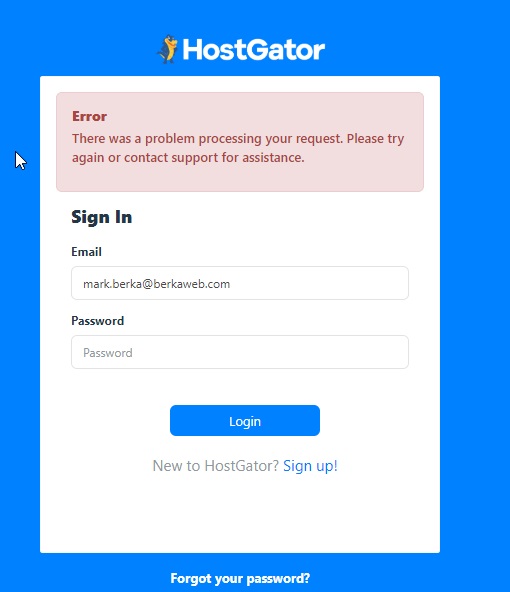
After the “There was a problem processing your request. Please try again or contact support for assistance” error message appeared, I was no longer able to access my account with the correct password.
I contacted customer support to lift the restriction. They asked for my support PIN and after a few minutes, I was able to log back in.
Additional services and freebies
Does HostGator offer free SSL certificates?
You’ll get one free Let’s Encrypt SSL certificate for each website hosted with HostGator. SSL is enabled by default, as is auto-renewal for each certificate.
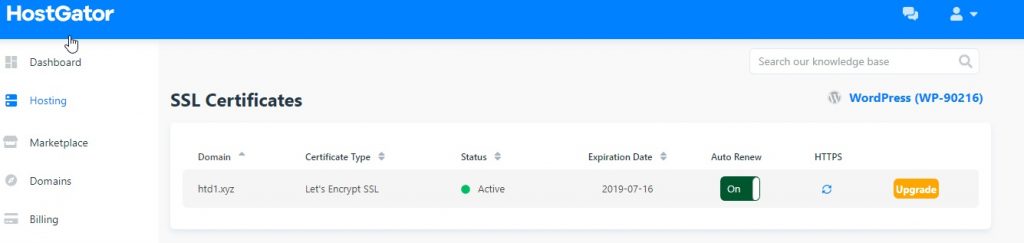
You can also upgrade your free certificate to a domain-validated one ($35.99/year) or an extended validated SSL ($270/year).
Free SSL certs are a standard offering at almost every hosting company nowadays.
Do you get a free domain with HostGator?
HostGator doesn’t offer free domains with its WordPress Cloud hosting plans.
You can purchase a domain from them at decent initial prices, though keep in mind that renewals cost more. Examples:
| Initial price | Renewal price | |
|---|---|---|
| .com | $12.95 | $15 |
| .net | $12.95 | $15 |
| .org | $12.95 | $15 |
For more affordable domains, try the domain registrar Namecheap.
Does HostGator offer free website migrations?
HostGator offers free migration for as many websites as you can host on your plan.
To initiate migration, you’ll need to log into your HostGator account and fill out the new content transfer form:
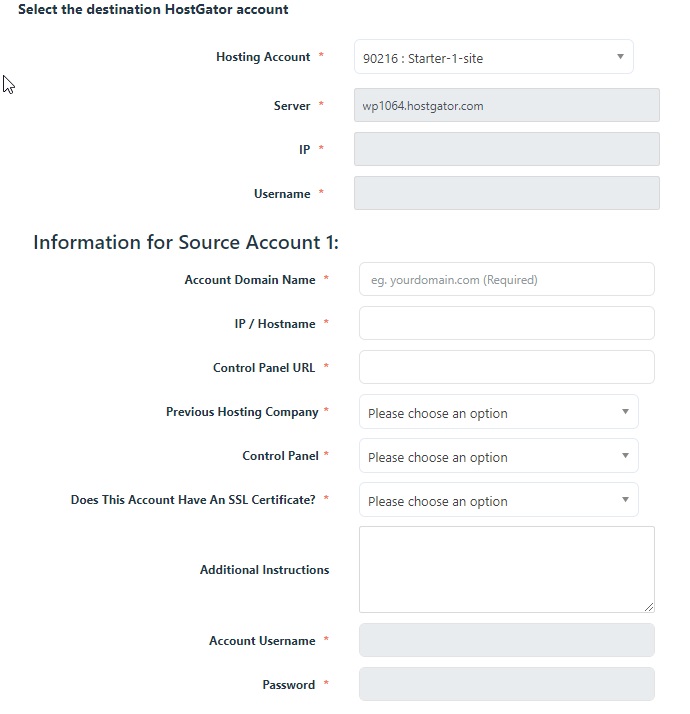
Migrations take up to a few days but are usually completed in less than a day.
How safe is it to buy from HostGator?
Does HostGator offer a money-back trial period?
HostGator offers a 45-day money-back guarantee on all their WordPress hosting plans, which is longer than the industry-standard of 30 days.
For even longer guarantees, see my hosts with the longest refund guarantees guide.
To receive your refund, you’ll need to cancel your account and then reach out to their Billing department to request your money.
Canceling alone won’t result in a refund. To cancel, fill out the Cancel Hosting Package form.
I had a difficult time locating this form in my dashboard and was forced to ask a support agent for the link.
My own money-back request – step by step
After I was done reviewing HostGator, I tested out their money-back procedure by canceling my account.
Step #1: I canceled my account.
Step #2: I immediately reached out to live chat and requested my refund. The operator created a Billing support ticket and assured me that my refund will be processed:
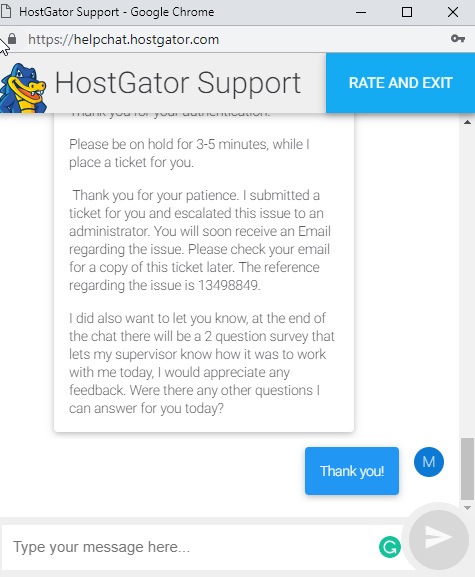
About an hour later, I received an email from a Billing Administrator confirming that a refund was issued and that it usually takes up to 2 weeks to receive the funds.
Two days later, the funds were back on my credit card.
Does HostGator offer refunds on unused subscription months (pro-rated refunds)?
Some WordPress hosts, such as WP Engine (officially) and SiteGround or WPX (unofficially), offer pro-rated refunds.
For example, if you purchase an annual plan but cancel after six months, they may refund you for the remaining months.
Unfortunately, HostGator does not offer pro-rated refunds.
If you cancel outside of the money-back guarantee time window, HostGator will keep your payment.
See our guide to the best hosts with pro-rated refunds for more.
Does HostGator offer free content delivery network (CDN)?
HostGator does not currently offer free CDN to users.
They are officially partnered with CloudFlare, but this partnership only serves to, as an operator told me, “guarantee that our hosting is 100% compatible with Cloudflare”
Which isn’t saying much because CloudFlare is compatible with pretty much any conventional website hosting.
To enable CloudFlare, you’ll need to go to their website and create a CDN account, just like any other user would.
HostGator WordPress Staging
These days, most reputable WP hosting providers offer free Staging on many of their plans.
A Staging allows you to clone your WordPress site and use that clone to experiment and try out new themes and plugins without affecting your live website.
When ready, you can merge the clone with the live site, bringing all changes to the public. Unfortunately, HostGator does not offer a Staging service.
Live chat customer support quality
Although HostGator’s live chat is available 24/7 and queues are usually 2-4 minutes long, the customer support team is among the most incompetent ones I’ve ever been in touch with.
By the time I was finishing up this review, I disliked their live chat so much that I was dreading getting in touch with them.
For starters, although support agents speak decent English, most of them are clearly not native speakers. As a result, I often had to rephrase my questions more than once to make sure they were understood.
But more importantly, many of the support operators are flat out incompetent. Here are some examples:
- When I asked how many WordPress plans were available, I was told three – when there are actually six.
- When I asked if there was a cancellation form, I was told that the only way to cancel is through Live Chat – when in fact there’s a dedicated cancelation form.
- Four different support agents couldn’t tell me what the allowed monthly visitor limits on the three largest hosting plans are
These are just a few of at least a dozen situations where support agents appeared incompetent.
Not to mention they often took at least a few minutes to reply to very basic questions.
Overall, I’d probably recommend against buying HostGator’s hosting on account of their poor Live Chat support quality alone.


1 reply on “HostGator WordPress Cloud Hosting Review (2020): Why 1.5/5 Stars?”
Just cancelled with Hostgator after over a decade with them. The incompetence has been adding up and I finally had enough. EVERY time I try to log into their control panel, it told me my password was invalid even though I’m using a password manager so no typos enter into it. I ALWAYS had to reset and update the password manager (only to repeat the cycle the next time). Trying to update my PHP version using their own instructions completely hosed my site, resulting in a 500 error. Even using their cancellation form took me three tries, since it gave me an error on the first two. They used to be a decent company, but the fail is running strong with them now. Avoid like the plague!