Disclosure: if you purchase through any links on this web page, I earn referral fees from partners. These fees do not influence my recommendations.
Review summary:
WPX’s highly robust servers guarantee excellent performance for any WordPress website.
Their user interface is inviting and beginner-friendly: getting up and running is a breeze and requires no technical know-how. Their support team is responsive and knowledgeable.
Storage limits on the Professional and Elite plans could use a 30-40% increase, in our opinion, but this shouldn’t be an issue for most users.
If you’re looking to host an established WordPress site and performance is a top priority, you can’t go wrong with WPX. They are expensive, but you get what you pay for.
If you’re looking to host a new website and need a more budget-friendly solution, look into out cheap web hosting recommendations.
Hosting price (per month):
| Business | Professional | Elite | |
|---|---|---|---|
| Monthly term | $24.99 | $49.99 | $99 |
| Annual term | $20.83 | $41.58 | $83.25 |
| Websites | 5 | 15 | 35 |
| Storage | 10GB | 20GB | 40GB |
| Data transfer | 100GB / mo | 200GB / mo | Unmetered |
Overall, committing to the annual plan will save you around ~17% in costs compared to the monthly plan.
It’s worth noting that WPX offers the same pricing on initial terms and renewals. This is unusual in the hosting landscape where the majority of providers charge more for renewals.
Also, WPX offers monthly and annual plans only – there are no 2- or 3-year plans currently available.
If this is too expensive for you, see our best budget hosting rankings or our cheapest annual hosting page.
What does the above translate to in terms of cost per website?
Assuming you purchase the cost-efficient annual plan and that you host the maximum number of domains allowed on your plan, the above pricing structure translates to the following monthly cost per website:
| Websites | Cost per site | |
|---|---|---|
| Business | 5 | $4.16 |
| Professional | 15 | $2.77 |
| Elite | 35 | $2.37 |
I simply took the monthly hosting price of each plan and divided it by the number of websites you’re allowed to host on that plan.
Are there custom plans available?
As of January 2020, WPX does not offer custom plans – if you want to host more than 35 domains with them, you’ll need to purchase multiple plans.
For example, to host 50 domains, you’ll need to buy one Elite plan (35 domains) and one Professional plan (15 domains).
Does WPX offer web hosting for students?
As of early 2019, WPX does not offer student hosting.
If you’re looking for preferential student treatment and have access to an email account under an .edu domain, see our best web hosting for students page.
Does WPX offer public discount promo codes?
I inquired with Live Chat support and was told that they offer a 25% discount on the first monthly-plan purchase a new user makes. The discount is not available on annual plans, unfortunately.
The chat representative provided me a promotional discount code – Q7AMIWU8J31E1 – which you can enter at checkout to receive the discount:
Note that the code above can change over time, so if it doesn’t work for you, talk to Live Chat and see if there’s a new one.
What payment methods are available at WPX?
You can pay for hosting using either PayPal or credit/debit cards.
Are WPX’s prices negotiable?
Not in our experience. We recommend taking a look at our best hosts with negotiable prices rankings.
WPX hosting resources and restrictions
Let’s take a look at bandwidth, storage, MySQL tables, and other restrictions.
How much data transfer (bandwidth) do you get?
| Data transfer | |
|---|---|
| Business | 100GB / mo |
| Professional | 200GB / mo |
| Elite | Unmetered |
This is a decent amount of data transfer capacity, but whether it’s enough will largely depend on your individual needs.
If you get close to exceeding your bandwidth limit, WPX will send you an email warning.
However, according to support, even if you exceed your limit, your websites will not be taken offline. If the issue persists for multiple months, you’ll simply be asked to upgrade your plan to one with more bandwidth.
How much storage space do you get with WPX?
| Disk space | |
|---|---|
| Business | 10 GB |
| Professional | 20 GB |
| Elite | 40 GB |
Although the 10GB on the Business plan is generous, the 20GB and 40GB limits on Professional and Elite plans are a little low – translating to an average of 1.33GB and 1.14GB per website, respectively. For those of you that are used to cheap unlimited web hosting providers, this may not sound like much – and it isn’t.
The problem is magnified if you prefer to host your own website analytics (such as Matomo), as the activity logs can take up a significant amount of space. It’s probably a good idea to go with Google Analytics instead so that your logs are stored on Google’s servers.
Please see my article on how much server storage does a WordPress website need for more.
Is there a limit on the number or size of MySQL databases?
Although you can have an unlimited number of databases, the size of an individual database cannot exceed 1.5 – 2GB.
If any of your databases exceeds this limit, WPX will contact you and ask you to remedy the situation.
For beginners, this limit is generally very high. See our article on how big your website’s MySQL database can get to learn more.
Finally, while WPX does not have an official concurrent database connections limit, they reserve the right to contact you in case of excessive database connections. Unfortunately, we were unable to determine what “excessive” means.
Please see our guide to hosts with the highest concurrent database connection limits if this is a concern for you (beginner users can safely ignore connection limits).
Do subdomains count towards your plan’s website quota?
Unfortunately, yes they do.
For example, if you’re on the Business plan (5 websites allowed) and have only one domain (example.com) attached to your account and you also create four subdomains, such as:
- blog.example.com
- store.example.com
- static.example.com
- support.example.com
You will use up the five website slots available under your plan – one slot for the main domain and four slots for the subdomains.
This isn’t unusual in the hosting world but is worth keeping in mind.
If you need to host multiple websites under different domains, please see our cheapest WordPress hosting with unlimited domains rankings for recommendations.
Is there an inode limit at WPX?
Many hosting providers limit the number of inodes on their plans. Put simply, an inode limit means that there’s a limit on the number of files and folders you can have on your server.
Good news: there are no inode limits at WPX; they only limit the total storage capacity, as described above.
For more hosts with no Inode limits or with very high limits, see our guide to unlimited inodes hosting.
How many emails can you send from WPX?
As of April 2019, the limit is 50 emails per domain per 30 minutes. This restriction is in place to help combat spam.
If you exceed the limit, your ability to send emails will be temporarily suspended.
Note that the above restriction applies separately to each domain assigned to your WPX hosting account.
WPX user interface and usability
How easy is it to install WordPress on WPX and to perform other routine website management operations? Let’s find out.
Does WPX offer cPanel?
Unfortunately no, but their proprietary control panel is very beginner-friendly and offers access to most features you’ll find in cPanel:
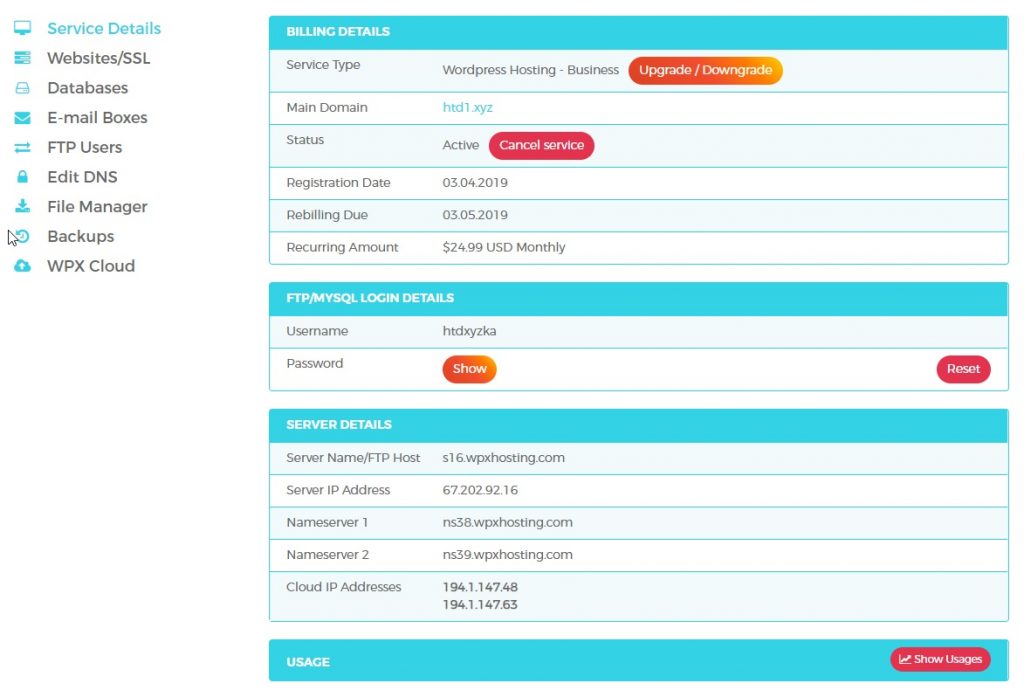
Through this backend, you can:
- Install WordPress, SSL certificates, and generate a Certificate Signing Request (CSR)
- View access and error logs
- Set up redirects
- Create and manage databases and database users
- Create email and FTP accounts
- Manage files directly through the File Manager
- Cancel, upgrade, or downgrade your plan
- Create and restore website backups
This will meet the needs of the vast majority of webmasters.
Adding a new domain/website to WPX:
This process is as straightforward as it gets. From the main dashboard:
Then just enter the name of your domain and click “Create Website.” At this point, all that’s left is to log into your domain registrar (if you didn’t purchase your domain with WPX) and point your domain at WPX’s nameservers, which you can find under the Service Details section in the left menu.
Installing a WordPress website on WPX
I attempted to install WordPress on my test domain (htd1.xyz) using the Install WP option.
Here’s an unedited video of the process (the actual installation takes place between 0:14 and 0:45):
Overall it was 45 seconds from start to finish and zero technical know-how required.
Managing files at WPX Hosting
To manage files on your server, either create an FTP account through the backend and use that account to log in using a free FTP application such as Filezilla, or you can use WPX’s built-in File Manager:
As of 2020, it isn’t possible to connect to your server using Secure Shell (SSH).
How quickly do websites hosted with WPX load?
As multiple reports, including this one, have consistently shown, websites that load slowly are abandoned by more users.
For example, a website that takes five seconds to load could be abandoned by as many as 38% of visitors before the page even loads in their browser.
To test how quickly a WordPress site hosted with WPX loads, I set up a dummy test page that was:
- 2 MB large, because that’s the reported average size of a web page in 2018, according to MatchMetrics
- Required around 80 HTTP requests to load
All things being equal, page size and the number of HTTP requests will have the largest impact on load time, so I wanted these numbers to mimic what you can expect on a typical website.
I then used GTMetrix to check the website’s load time once per hour for an entire day – that’s 24 speed tests. Results:
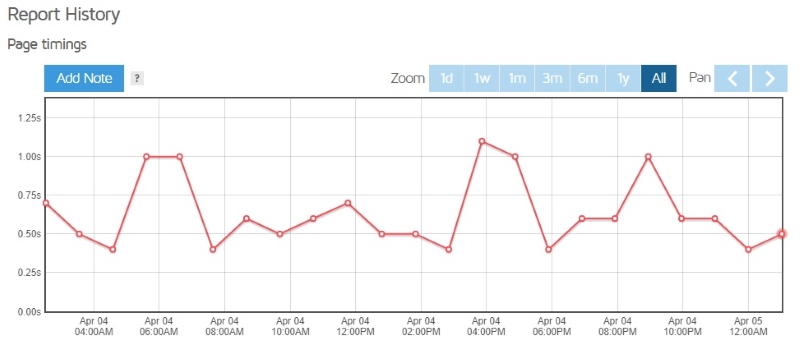
The average load time was 0.7 seconds, with a peak at 1.1 seconds – an exceptional result.
This is pretty much as good as loading times can get.
How do WPX servers handle traffic spikes?
Most shared hosting servers perform well enough when there are just one or two active website users. It isn’t until there are 10, 20, or 100 people browsing a website at the same time that potential server performance issues begin to surface.
To test this, I used LoadImpact to send 200 “virtual users” (bots) to the website. The bots simulated real user activity.
Here’s a screenshot with a summary:

The blue line indicates the server response rate, which you can see remained stable at 27 milliseconds throughout the test.
This means that a website hosted with WPX can easily handle at least 200 visitors at a time without running into performance issues. That’s an exceptional accomplishment for a shared hosting server.
If you’re anticipating high traffic volumes to your websites, you can’t go wrong with WPX.
WPX Hosting safety and security
Backups, malware prevention, and account security – is your sensitive data in good hands with WPX?
Does WPX offer free website backups?
They do – they take automatic backups of all websites once a day and store all backups for 28 days on external servers – this means that backups do not count towards your plan’s storage capacity, which is a big plus compared to some other hosts.
Even better, restoring backups is completely free, which was a relief considering that many competing hosts charge between $25 and $180 for the privilege.
You can manage all backups yourself from the Backups menu:
(At the time I recorded the video above, my website was still less than 24 hours old, which is why no automatic backups were available yet)
Notice that you can also create manual backups by clicking the Create new personal backup button. Personal backups are only kept for 24 hours and, contrary to the automatic daily backups, will use up precious storage space on your server.
For more hosts that take free website backups and offer free backup restores, refer to our hosts with free backups and restorations guide.
WPX Hosting’s automatic malware scans
The company offers free automatic malware scanning on all hosting plans.
If they detect an infection, security staff will take any actions required to remove the malicious software for free.
This is in stark contrast to other hosting companies, many of which charge a fee for malware removal, and some refuse to remove it and instead require you to hire a certified malware-removal agency for the job.
Take a look at my article listing the best hosting with free malware detection and removal for more.
WPX uses ClamAV, an open-source and cross-platform antivirus toolkit that’s been undergoing regular upgrades since 2004.
Is 2-Factor login authentication available?
As of early 2020, WPX Hosting doesn’t offer 2-factor authentication, although I was assured by a support team member that this feature is currently in development.
For the time being, you can make your account more secure by restricting access by IP address or by enabling email login notifications – both features can be activated from My Account -> Security:
Once you add an IP address to the list, only people using that IP will be able to log into your account.
How many failed login attempts does the system accept?
I was curious to see how many times I could try logging into my hosting account using an incorrect password before the system locked me out:
As you can see, it took about 7-8 attempts before I received a “Forbidden” error and was no longer able to open the login page in my browser.
I had to wait approximately 20 minutes before I could re-access the page and take another shot at logging in.
From what support told me, any subsequent timeouts would have been longer than 20 minutes, and I would have needed to contact support to lift the restriction.
What if you forget your WPX account password?
You can, of course, request a password reset via email – but what if your email account has been compromised and you can’t access it?
I asked the support team this question (because bad things happen when you least expect them), and here’s their response:
“Well if all else fails and you have no access to your email then we have a few options left. In order to authenticate you, you can send us ([email protected]) your ID/Driver’s license and/or any past invoices + include any information on the credit card used to make payment (not the whole number, just a few digits will do).”
So as long as you are the rightful owner of the account, it seems you shouldn’t be worried about ever losing access.
Additional services and freebies
Does WPX offer free SSL certificates?
Yes, they do – a free Let’s Encrypt certificate is available for each domain assigned to your account. For example, if you’re under the Professional plan, you’ll get 15 free SSL certificates.
Adding a free certificate to one of your websites is easy:
Do you get a free domain?
Currently, WPX does not offer free domains
You can purchase a domain while registering your hosting account at competitive prices, for example:
| TLD | Annual price |
|---|---|
| .com | $10.99 |
| .net | $14.99 |
| .org | $13.99 |
The price of registering a domain is the same as the cost of renewing it.
Does WPX offer free website migration?
Yes, they offer free migration for as many WordPress websites as your chosen hosting plan supports. As part of this service, company staff will move your existing websites from their current server to your new WPX account, free of charge.
To initiate migration, log into your WPX account, then choose Website/SSL from the menu, followed by Send a Migration Request, and fill out the form:
You’ll need to fill out a separate migration form for each website you’d like them to migrate.
You can choose from multiple migration processes:
- cPanel
- FTP/SFTP and phpMyAdmin
- SSH
- Backup files
Migrations take up to 24 hours to complete, but a support representative assured me that it rarely takes more than a few hours.
How safe is it to buy from WPX?
Can you trust WPX with your money? What’s their refund and money-back policy? Let’s find out.
Does WPX offer a money-back trial period?
There’s currently a 30-day money-back trial period for first-time customers, which is an industry-standard. See my list of top hosts with a long refund guarantee if 30 days doesn’t cut it for you.
If you cancel at any time during this time window, you’ll be eligible for a full refund. This applies to both monthly and annual plans.
To receive your money back:
- Cancel your plan during the trial period
- Contact Live Chat and request the refund
The second step is important – WPX does not issue refunds automatically when you cancel, so make sure to reach out.
My own money-back request – step by step
I purchased a WPX hosting plan for the purposes of this review, with the intention of canceling and asking for a refund when I was finished.
Here’s a video that shows how I canceled my account:
Notice that they offered me an extra 30 days of free hosting if I chose not to cancel and how they promised to offer free website migration again if I ever chose to host again with them – I thought that was pretty cool.
A minute or two later I received an email confirming the cancellation, along with the following note:
“We are going to keep a backup of your website(s) for 28 days after termination. After that, your account will be deleted completely from our servers and we will not be able to recover it.“
I also received an email from PayPal notifying me that K Media Tech Ltd (the parent company of WPX Hosting) had canceled my recurring payments so that I would not be charged automatically on the next billing cycle.
Finally, I reached out through Live Chat to ask for my refund. The friendly consultant told me that he needed to consult the Billing department:
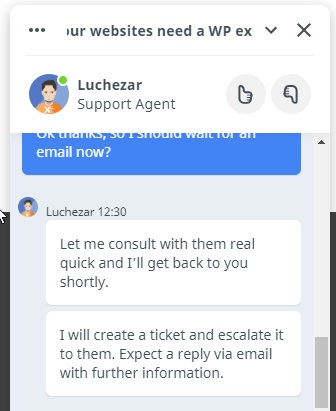
Luchezar created the ticket and about 40 minutes later, I received an email response:
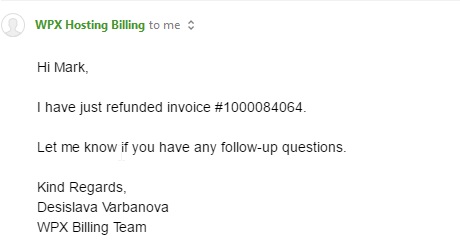
I logged into my PayPal account, and there it was:
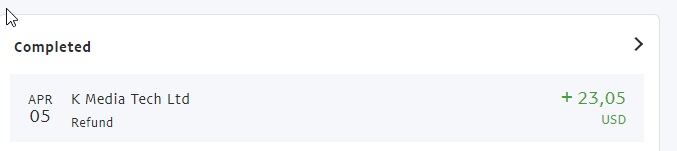
(The amount above also included VAT because I made payment as a resident of the European Union – the actual amount paid for hosting itself was lower)
Everything above board, but I did find it a bit of a nuisance that I had to go through these extra hoops to receive my refund – first reaching out via live chat, then having a ticket created and waiting for a response from their Billing department.
Considering many other hosting companies process refunds automatically when you cancel during the money-back guarantee time window, I hope WPX does the same in the future.
Does WPX offer refunds on unused subscription months?
Before November 2017, WPX used to offer pro-rata refunds on unused months. For example, if you purchased the 12-month plan and canceled after 10 months, you would be refunded for the two unused months.
Although this policy is officially no longer in effect, a customer support operator told me the following:
Normally, we do not offer pro-rated refunds as stated in our policy, however, that request can still be reviewed by our Billig staff.
In other words, if you decide to cancel after the 30-day money-back guarantee period, make sure to contact their Billing department and ask if they will refund you for the time you have remaining on your plan – your request might just be approved!
If receiving a refund on unused subscription months is important to you, take a look at our list of the best hosts with pro-rated refunds.
WPX Hosting Content Delivery Network (CDN)
WPX offers its own CDN, called WPX Cloud, which they claim was specifically optimized for WordPress performance. I’ll definitely put this statement to the test in the future, but for now, I’m comfortable taking them at their word.
You can enable and disable your CDN from the WPX Cloud menu:
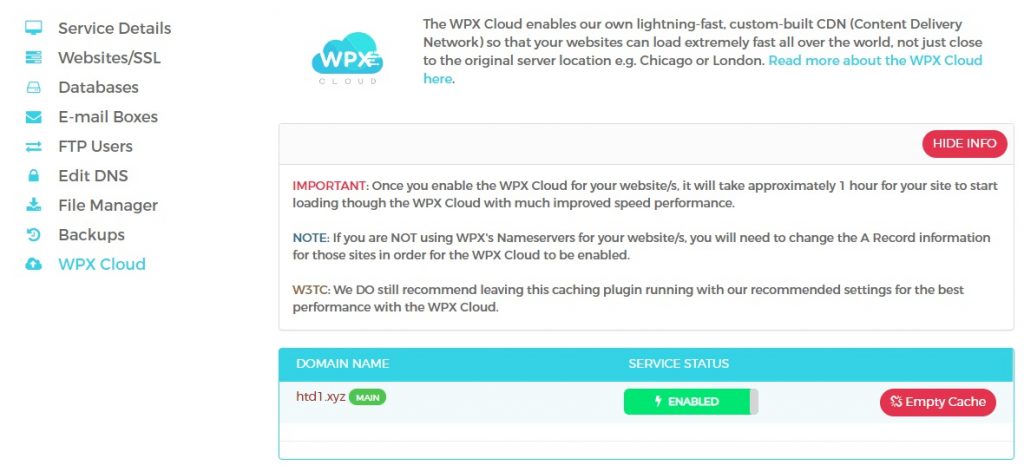
CDN is enabled by default for all new accounts. No configuration or know-how required, you just instantly benefit from improved website load times and server stability as soon as you sign up.
WPX WordPress staging area
The staging area is a “cloned” version of a WordPress website that you can use to test new plugins, templates, and custom code without making any changes to your Live site.
You can create a Staging from the Websites/SSL menu by clicking Create Staging and then choosing the domain you’d like to clone. Here’s how I did it:
A few minutes later, the Staging Area was created and appeared on my Websites list:
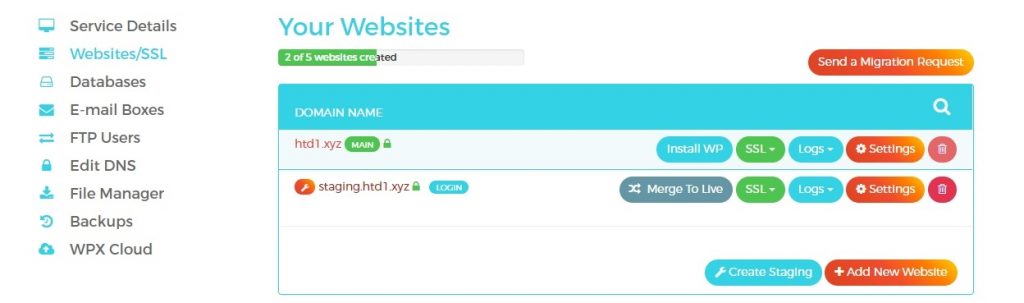
As you can see, the cloned website was created under a subdomain (staging.htd1.xyz). When I visit this address, I see a duplicate of my original htd1.xyz WP website, which I can modify and tweak without impacting my Live site.
Once I’m satisfied that the changes I made to the Staging website can be published, I click the Merge to Live button, and within minutes my changes become visible on the original website – without overwriting any potential changes I may have made on the Live website after creating the Staging site.
Few things to keep in mind:
- The Staging Area occupies a slot in your plan’s website quota
- If your WordPress database is larger than 1 GB, or if your entire website is larger than 4-5GB, the Staging Area will not be created
Overall a great tool that “just works” and does exactly what it’s supposed to.
Live chat support quality
WPX’s live chat team is available around the clock, 24/7/365.
Queue waits are practically non-existent – each time I needed help I was connected to a responsive operator in a matter of seconds.
As for support quality, I was positively surprised. To put things in perspective: when testing a hosting company, I typically ask support around 30 questions. With most hosts, it usually takes a good two hours to get satisfactory answers to all questions; with WPX, I was done in under 30 minutes!
The operator never needed to “consult a colleague” and seemed to know the ins and outs of their service. He was also very clear in all replies, making me feel confident that my question was understood.
This excellent live chat support quality made me easily forgive WPX for not offering support by phone.

