Disclosure: if you purchase through any links on this web page, I earn referral fees from partners. These fees do not influence my recommendations.
Review summary:
If you’re looking to host a single new website, think no more and sign-up for a Hostinger Starter plan straight away. It’s the best value on the market, period.
However, remember that even a new website can outgrow the Starter plan’s data transfer limits in a year or two, sometimes faster. When that happens, look into other cheap hosting providers before you upgrade to a more expensive Hostinger plan.
If you need to host more than one website, take a look at the best hosts with unlimited-websites plans instead.
Plans and Pricing
You probably heard about Hostinger’s amazing prices, so let’s get straight down to business and take a look at their pricing structure.
First-contract prices (per month)
| Single | Premium | Business | |
|---|---|---|---|
| Monthly term* | $9.99 | $10.99 | $15.95 |
| Annual term | $2.99 | $5.99 | $6.99 |
| 2-year term | $1.59 | $3.99 | $4.99 |
| 4-year term | $0.99 | $2.89 | $3.99 |
| Websites | 1 | Unlimited | Unlimited |
| Storage (SSD) | 10 GB | 20 GB | 100 GB |
| Data transfer | 100 GB / mo | Unlimited | Unlimited |
* Monthly plans require a $4.99 one-time setup fee
The Starter plan is available for $0.99 a month – if you commit to a 4-year subscription ($47.52 total). This is an absolutely stellar price; most competitors charge this much for one year of hosting.
However, even the 12-month plan is surprisingly affordable at $2.99 per month ($35 a year). In fact, Hostinger ranks number one on our list of hosts with the cheapest annual plans.
At this point, it’s important to draw attention to the Starter plan’s 100 GB monthly data transfer. 100 GB should be enough for around 100-400 visitors per day. There’s a good chance that your site will outgrow this limit way before your 4-year plan expires.
This would force you to make a decision: commit to Hostinger and upgrade to one of their higher plans, or move to a different hosting company and lose out on any time you have remaining on your subscription.
There are a few other downsides to the Starter plan:
- 10 GB of storage. Though this is enough for the overwhelming majority of new websites, multiple competitors offer unlimited storage. Examples include DreamHost and InterServer.
- You can only host a single website and have one email address in your domain.
However, even after we account for the above, Single remains the industry’s most affordable solution for hosting one website. The only exception is if you need hosting for only a month, in which case there are cheaper alternatives.
To host more than one website, you’ll need Premium, which will drive up the monthly bill to $2.89 for a 4-year subscription, or to $5.99 for an annual one. These are also excellent prices – good enough to give the cheapest unlimited website hosts a run for their money.
The Business plan doesn’t see a significant increase in features compared to Premium. The main differences are more allocated server resources (a claim that we can’t verify) and daily website backups instead of weekly ones. Whether this is worth the price hike is for you to decide.
If you decide to extend your subscription after the first term, you’ll be charged Hostinger’s standard renewal prices.
Hostinger renewal prices (per month)
| Single | Premium | Business | |
|---|---|---|---|
| Monthly term | $7.99 | $11.95 | $15.95 |
| Annual term | $3.25 | $5.84 | $9.99 |
| 2-year term | $2.85 | $4.84 | $8.96 |
| 4-year term | $2.15 | $3.49 | $7.95 |
| Websites | 1 | Unlimited | Unlimited |
| Storage (SSD) | 10 GB | 20 GB | 100 GB |
| Data transfer | 100 GB / mo | Unlimited | Unlimited |
The lion’s share of hosting providers charge significantly more for renewals.
However, depending on whether you want to host one or more websites, you’ll find that some hosts compete with Hostinger on renewal prices quite well.
What Payment Methods Does Hostinger Accept?
Hostinger offers the usual payment methods (PayPal and Credit Cards), as well as a more exotic one – Bitcoin and other cryptocurrencies.
They also accept checks and money transfers for transactions larger than $1,000.
Keep in mind that if you pay using cryptos, you won’t be eligible for Hostinger’s 30-day moneyback guarantee.
Are Hostinger’s Prices Negotiable?
Surprisingly, yes!
Despite their already ridiculously low prices, we were able to get a 15% discount on a 4-year plan – down to $0.84 per month! All we had to do was ask for the discount via live chat.
While we can’t guarantee that you’ll receive a similar discount, it’s definitely worth a try.
Related: hosts with negotiable prices.
Does Hostinger Offer Discounts for Non-Profits?
There are no special discounts available to non-profit organizations.
Related: providers with free hosting for 501(c)(3) non-profits.
Are There Any Student Discounts?
Unfortunately, no.
If you have an .edu email account, take a look at our free and cheap hosting for students page.
Features and Server Resources
How Much Data Transfer (Bandwidth) Do You Get?
| Single | Premium | Business | |
|---|---|---|---|
| Data transfer: | 100 GB / mo | Unlimited | Unlimited |
The 100 GB monthly data transfer limit can quickly become a problem even for a relatively new website. 100 GB translates to around 100 to 400 daily visitors – the exact number will vary from one website to another.
If you expect to actively promote your new site, or if you plan to host a website with lots of high-definition images and other large files, you’ll probably need more than 100 GB of bandwidth very soon.
If that’s the case, look into the best hosts with unlimited bandwidth before you choose Hostinger.
On the other hand, if you don’t expect consistent traffic growth (for example, if you want to host a simple portfolio site or a small personal website for a small group of people), 100 GB is more than you’ll ever need.
Recommended reading: how much data transfer will my website use?
What Server Locations are Available?
- USA
- Netherlands
- Singapore
- Lithuania
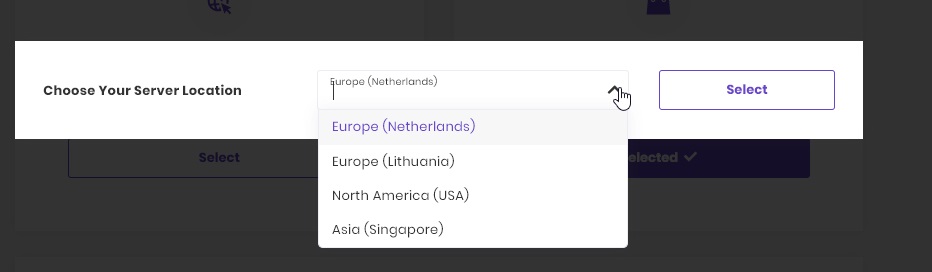
This is a relatively decent spread of locations, as most hosts have servers in just one or two countries.
Remember to choose a location that’s close to where the majority of your website’s readers are from.
Related: best hosts with servers in Europe.
How Much Disk Storage Space Do I Get?
| Single plan: | Premium plan: | Business plan: | |
|---|---|---|---|
| Disk Space (SSD): | 10 GB | 20 GB | 100 GB |
The 10 GB on the Single plan is enough for the overwhelming majority of small-to-medium websites. (Further reading: how much server storage do you need?)
The storage limits that come with the two higher plans are good for the price but somewhat underwhelming when compared to some competitors, such as AccuWeb and A2 Hosting.
How Many Websites Can You Host?
The Starter plan supports one website, while Premium and Business support unlimited websites.
Email Limits
| Single | Premium | Business | |
|---|---|---|---|
| Email accounts | 1 | Unlimited | Unlimited |
| Sending limit | 200 / hour | 200 / hour | 200 / hour |
The one-account limit on the Starter plan pales in comparison to the unlimited emails you can create with SiteGround’s or InMotion’s basic plans.
The hourly email sending limit should be enough for most users, but there are many hosts with much higher limits if you need them.
Is There an Inode Limit at Hostinger (Advanced Webmasters)?
| Single | Premium | Business | |
|---|---|---|---|
| Inode limit: | 800 000 | 1 600 000 | 3 200 000 |
While most competitors tout a 150 000 to 300 000 Inode limit, Hostinger blows them all away with 800 000 on the Starter plan and over 3 million Inodes on Business.
This is pretty much enough that you’ll never have to worry about Inodes no matter how many websites you host.
Related: hosts with the highest Inode limits.
Is There a Limit To The Number or Size of MySQL Databases (Advanced Webmasters)?
| Single | Premium | Business | |
|---|---|---|---|
| Max. databases | 1 | Unlimited | Unlimited |
| Database size | 3 GB | 3 GB | 3 GB |
Can I Get a Dedicated IP Address (Advanced Webmasters)?
Hostinger does not sell dedicated IP addresses with their shared hosting packages.
If you need an affordable dedicated IP, take a look at InterServer or A2 Hosting.
Ease of Use and Interface Functionality
Is It Easy to Install WordPress?
Hostinger makes it very easy to install WordPress as soon as you create your hosting account:
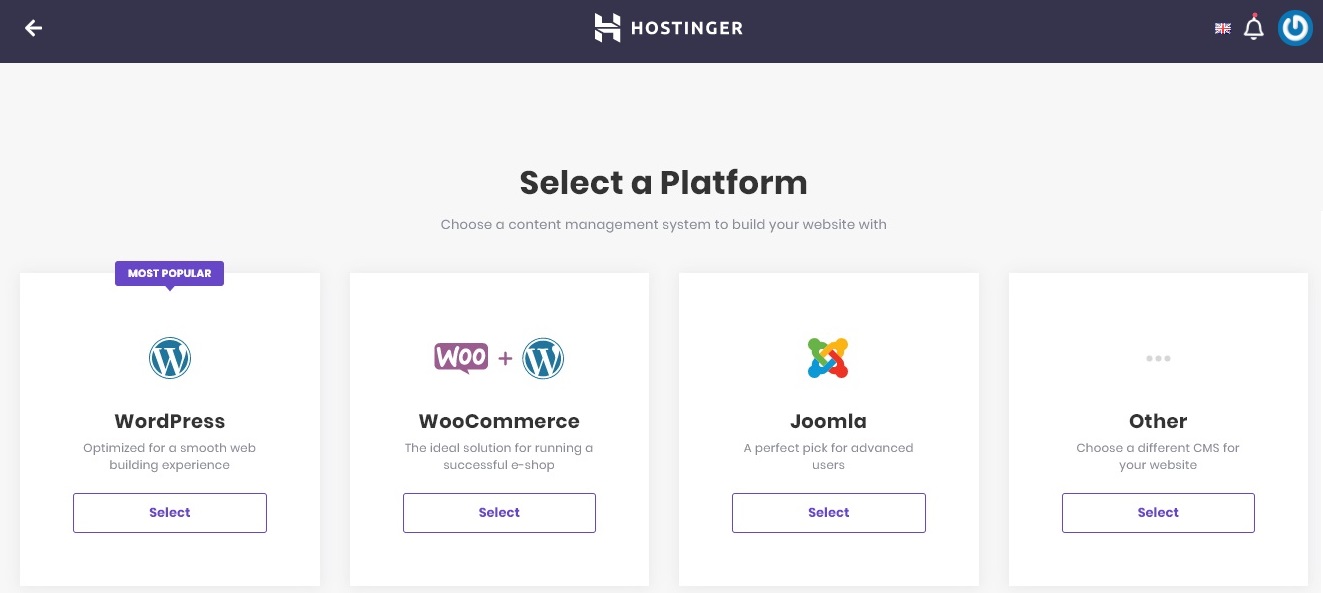
Just select WordPress and Hostinger will install it automatically in less than a minute.
Does Hostinger’s Shared Hosting Include cPanel?
Most shared hosts offer free cPanel with their shared hosting packages.
Hostinger doesn’t conform to this standard. Instead, they employ a proprietary user interface, dubbed hPanel (the play on words doesn’t escape us).
Hostinger’s User Interface Dashboard (hPanel)
Given the eye-catching design of Hostinger’s homepage and checkout form, we expected the user interface to be equally gorgeous and user-friendly.
Unfortunately, we were left somewhat disheartened:
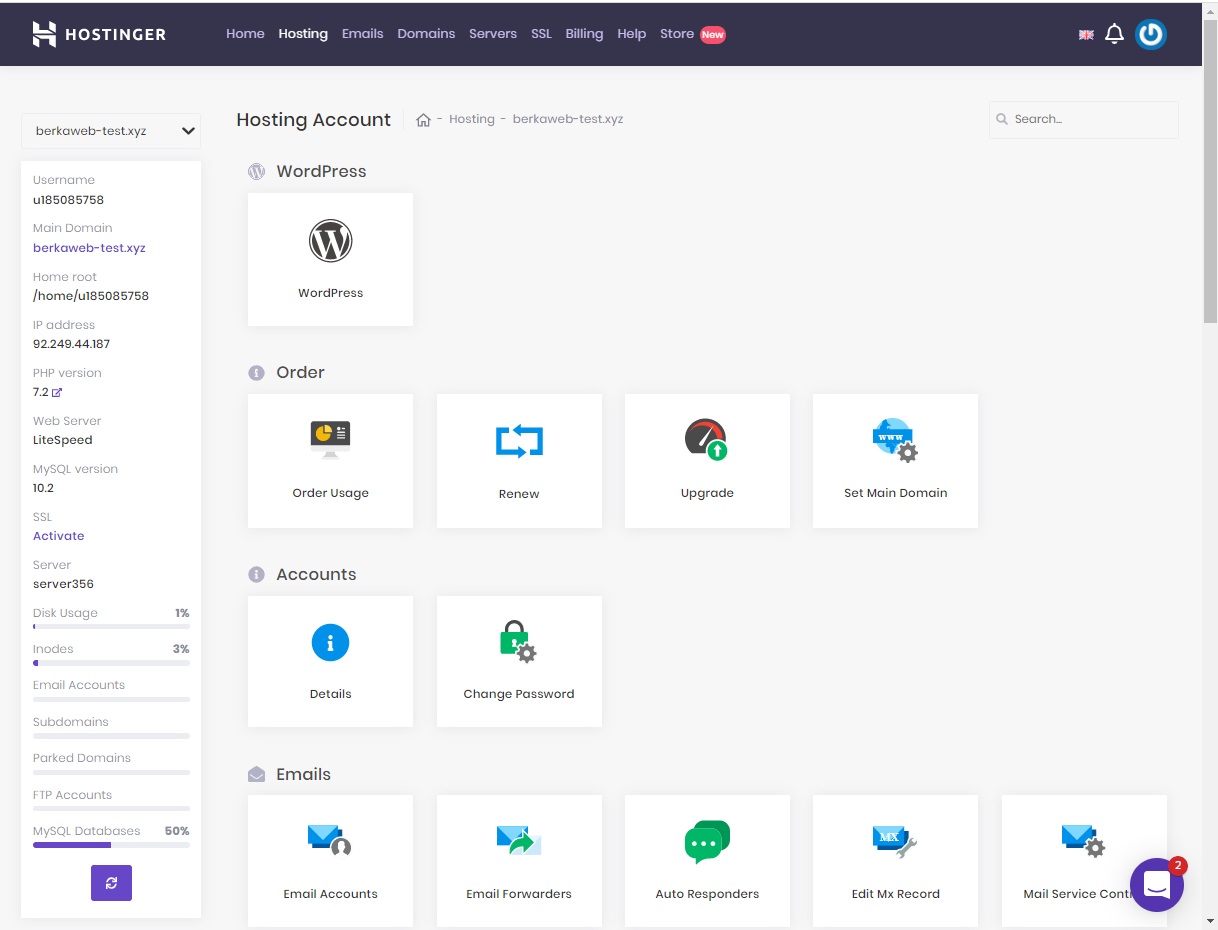
It’s just a spruced-up version of cPanel, with a bit of Hostinger branding sprinkled in.
As a result, hPanel suffers from the same issues that have plagued cPanel for years, namely:
- An overwhelming number of options. This is good if you’re an advanced webmaster but can be intimidating for beginners
- Lots of scrolling required to find what you’re looking for
What makes matters worse is that some of the features take a surprisingly long time to load.
In terms of functionality, however, all the options are there. You can create email accounts, take manual backups, manage your databases, use the built-in File Manager, view bandwidth usage statistics, and loads more. The live chat button in the bottom-right corner leaves no questions about how to contact support.
Overall, hPanel failed to impress us. It gets the job done, but it lacks the simplicity and modern vibe that you’ll experience at DreamHost or Bluehost.
Website Load Speed Test
We set up a test website on our Hostinger hosting package, following our standard testing procedure.
Next, we used a website speed monitoring tool to test and record our website’s speed at hourly intervals.
Ideally, we want to see our website load in less than three seconds at all times. We also don’t want to see significant fluctuations between various readings.
Results:
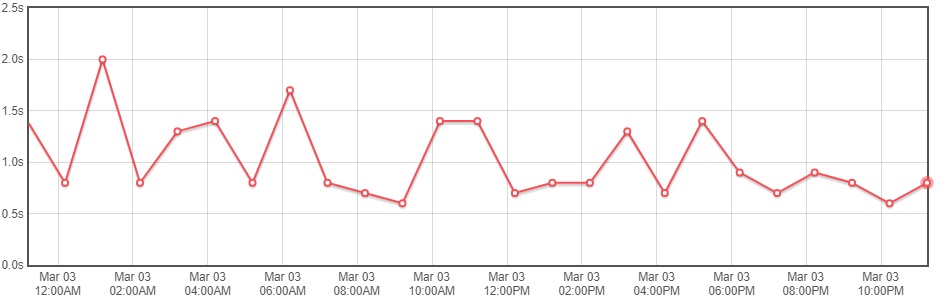
From the chart above, we can see that:
- The average load speed was around 1.2 seconds
- The fastest load speed was 0.6 seconds
- The slowest load speed was 2.0 seconds
We don’t usually expect good results from the cheapest hosting providers, but Hostinger managed to impress us.
A great performance that puts to shame some of the more popular hosts around (see Bluehost for an example).
Server Stress Test
A problem that we frequently encounter with cheap hosts is that websites hosted with them don’t handle traffic spikes too well; they do fine when a handful of users are connected but falter when more than 10-20 people browse simultaneously.
To test Hostinger’s server stability, we performed a LoadImpact performance test. Without getting too technical, the test involves sending virtual users (“bots”) to the website to evaluate its stability under different traffic conditions.
As always, we started with a 50-user test. Unfortunately, Hostinger couldn’t handle this level of traffic – our website became non-responsive.
We repeated the test with 40 virtual users. While the results were much better, our website was still struggling.
After performing a series of additional tests, we finally arrived at what seems like Hostinger’s comfort zone: 20 simultaneous users.
Results summary:
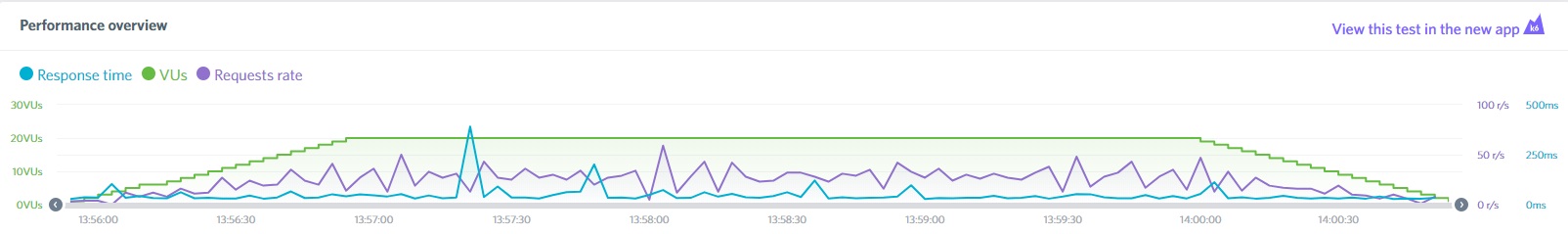
There were still a few minor fluctuations in the server’s response time, but nothing worth fretting over.
Overall, this is a good result considering the price – new and small websites will feel right at home here.
However, if you own a more popular site that regularly handles more than 20 simultaneous visitors, look into hosts with more powerful servers and better resource management. SiteGround or InterServer are our top recommendations.
Safety and Security
Does Hostinger Take Website Backups?
| Single | Premium | Business | |
|---|---|---|---|
| Auto backups | Weekly | Daily | Daily |
| Free restores | Yes | Yes | Yes |
| Manual backups | On demand | On demand | On demand |
Overall, Hostinger’s backup policy is one of the best ones we’ve seen.
You can upgrade Starter to daily backups for an extra $0.95 per month. This is worth considering if you add new content to your website multiple times a week, but probably a waste of money otherwise.
We were also delighted to learn that Hostinger doesn’t charge for restoring a website from a free backup. If this doesn’t sound special, consider that GoDaddy charges $150 per restoration.
You can also create free manual backups at your convenience from hPanel:
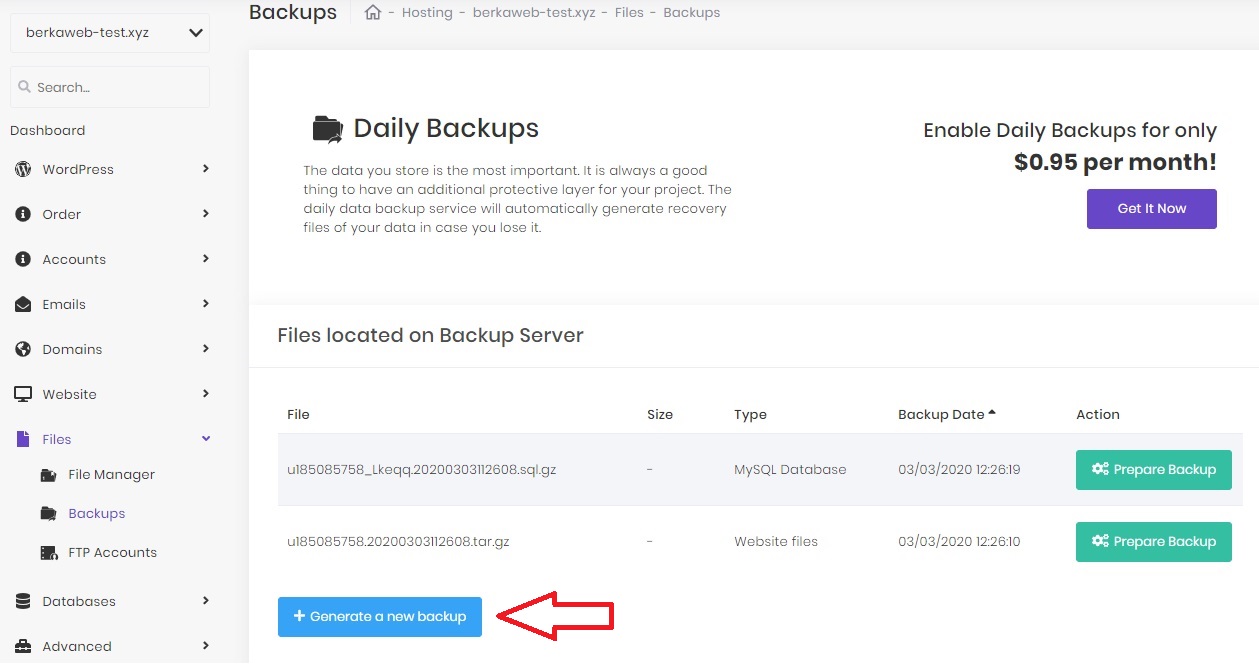
It’s comforting to know that Hostinger doesn’t cut corners on such a major aspect of website security as free backups.Related: hosts with free website backups
Does Hostinger Offer Free Malware Scans?
Many budget hosts perform regular free malware scans of all websites they host.
We asked Hostinger if they do as well, and they confirmed. However, they didn’t disclose information about the frequency of these scans.
If you use WordPress, consider installing a free security plugin such as WordFence for some added anti-malware protection.
Related: best hosts with free malware prevention
Free SSL Certificates?
Update (June 2020): Hostinger now includes a free SSL certificate with every shared hosting plan. The information below is for historical reference only.
Hostinger provides a free SSL certificate with the Business plan only.
This left us disappointed, as the overwhelming majority of hosts – including the cheapest ones – include a free SSL certificate with all their shared plans.
If you’re on the Starter or Premium plan, you can get a lifetime certificate for a one-time fee of $11.95.
Additional Services and Freebies
Free Domain?
Hostinger issues a free domain voucher for one year to new users, as long as you get an annual or longer plan.
After the first free year, Hostinger’s standard domain renewal annual prices apply:
| TLD | Registration | Renewal |
|---|---|---|
| .com | $8.99 | $10.99 |
| .net | $8.99 | $10.99 |
| .org | $8.99 | $10.99 |
These are truly fantastic prices. Most hosts sell and renew domains for between $14 and $18 a year, so you can save dozens of dollars in the long-term by choosing to buy your domain from Hostinger.
Related: hosts with a free domain.
Free Website Migration?
Hostinger does not offer free website migrations, which is expected considering the ultra-budget nature of their service.
If it’s any consolation, they will be happy to assist you with the migration process via live chat.
Refunds and Cancellations
Does Hostinger Have a Money-Back Trial Period?
Hostinger offers an industry-standard 30-day moneyback guarantee on all shared hosting plans and SSL certificates.
Importantly, the guarantee doesn’t apply to purchases you pay for using Bitcoin or other cryptocurrencies.
A 30-day guarantee is definitely good but by no means special – check out our rankings of hosts with the longest money-back guarantee to see why.
Can You Refund Unused Subscription Months (Pro-Rated Refunds)?
Unfortunately, Hostinger doesn’t offer refunds outside of its money-back guarantee.
Related: best hosts with pro-rated refunds.
Our Money-Back Request, Documented
After we were done writing this Hostinger review, we put their money-back guarantee to the test.
We found the “Deactivate Account” button at the bottom of the hPanel dashboard:
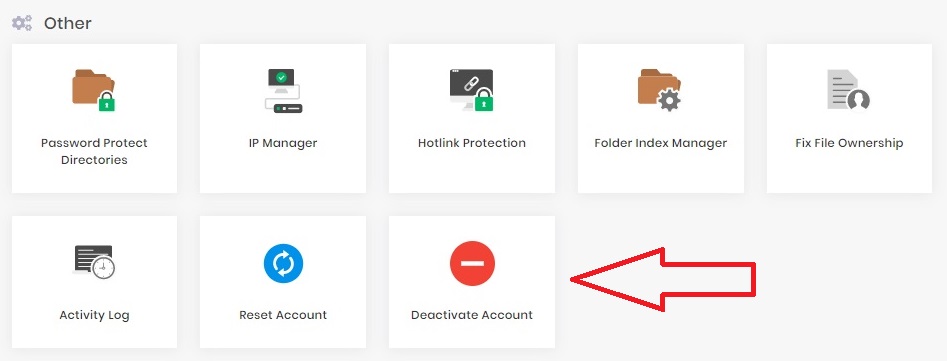
After we clicked, Hostinger gave us a choice between canceling and suspending our website for a year, with the ability to resume our subscription at any time during that year:
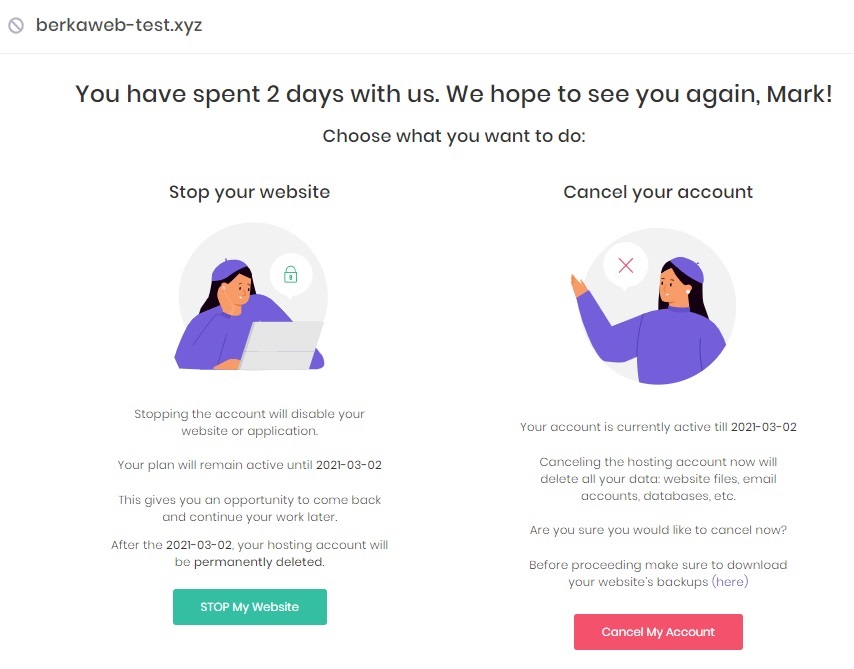
This seems like a great option if you just need some time away from your website and plan to resume work on it in the future.
Still, we wanted to cancel, so we clicked the red button.
We then reached out to live chat to ask about our full refund:
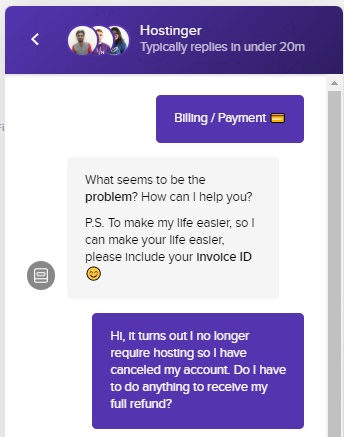
We waited over an hour for an available support agent (more on live chat quality in the next section).
Nicola forwarded our refund request to Billing and informed us that we should hear back from them in a few business days:
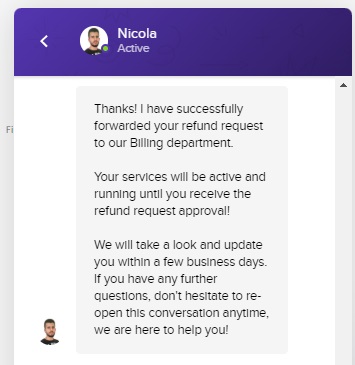
We’ll update this review when we hear back.
EDIT: we received a refund confirmation from PayPal on the next day:
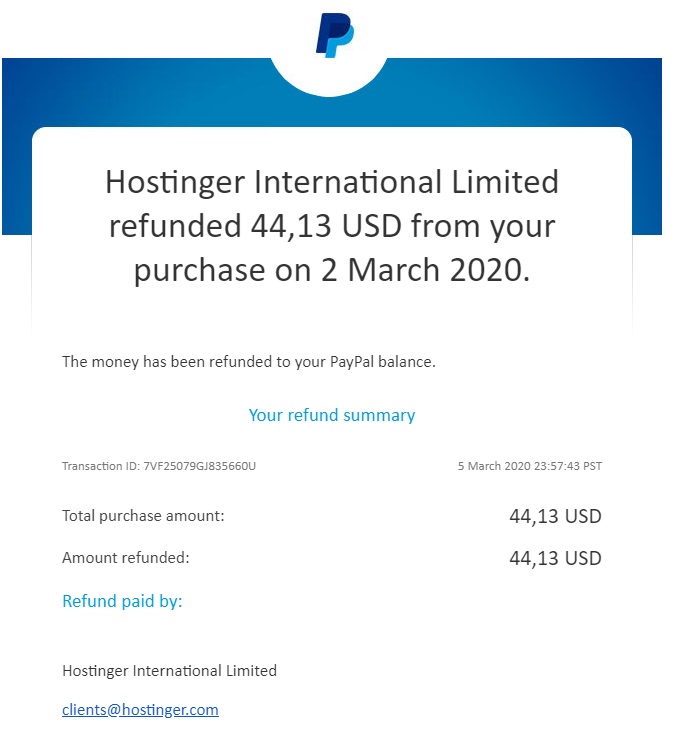
Live Chat Customer Support Quality
Hostinger sports a slick and modern-looking live chat interface:
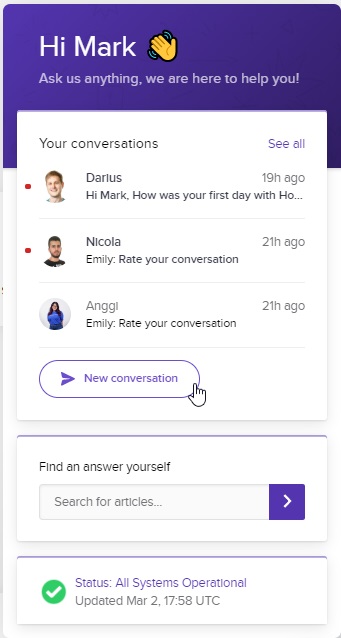
In addition to the appealing design, the chat interface includes a history of all past conversations – a very practical feature.
The time it takes to connect to a rep varies greatly – we had 30-second queues, as well as 90-minute queues. To make matters worse, Hostinger doesn’t provide an estimated wait time – other than a generic “The time it takes for our team to reply is usually 20 minutes” message. They can surely do better than this.
Luckily, things get much better once you finally connect to an agent.
The live chat representatives that we spoke to were courteous and obliging, and they provided accurate and detailed replies to most of our questions. They also had an excellent command of the English language, which is something you rarely see from a budget host.
Overall, while the quality of support is solid, there’s a lot of room for improvement when it comes to how queues are handled.

