Disclosure: if you purchase through any links on this web page, I earn referral fees from partners. These fees do not influence my recommendations.
Review summary:
As far as budget WordPress hosts go, HostWinds is a respectable option.
Load times are great, and websites hosted on their servers should be able to handle up to 50 simultaneous visitors without performance issues.
There’s a free domain, free SSL certificates, and respectable account security. The lack of free backups is unfortunate.
Their pricing, both per plan and per website are extremely competitive.
All-in-all, HostWinds is a decent choice for anyone on a budget looking to host a low-traffic website.
HostWinds WordPress hosting plans & pricing
Standard pricing structure:
Here’s HostWind’s first-term pricing (per month):
| Basic | Advanced | Ultimate | |
|---|---|---|---|
| Monthly term | $4.23 | $5.17 | $6.11 |
| Annual term | $3.29 | $4.23 | $5.17 |
| 2-year term | $2.82 | $3.76 | $4.70 |
| 3-year term | $2.35 | $3.29 | $4.23 |
| Websites | 1 | 4 | Unlimited |
And here are their renewal prices (per month):
| Basic | Advanced | Ultimate | |
|---|---|---|---|
| Monthly term | $8.99 | $10.99 | $12.99 |
| Annual term | $6.99 | $8.99 | $10.99 |
| 2-year term | $5.99 | $7.99 | $9.99 |
| 3-year term | $4.99 | $6.99 | $8.99 |
| Websites | 1 | 4 | Unlimited |
These prices are very competitive and rival even what you’ll find at SiteGround.
First terms are up to 70% cheaper than renewals, depending on the plan and term length. This is one of the largest discounts I’ve seen. For comparison, HostGator‘s best-available first-term discount is 60%.
Other than the subscription terms listed above, you can purchase hosting for three and six months – in these cases, pricing is the same as for the monthly term.
Also, while the Business plan allows unlimited websites, you’ll actually be limited by the available number of inodes – see below for details.
For those of you specifically interested in the cheapest annual plans possible, please see out our rankings of the cheapest web hosting yearly plans.
What’s the per-website hosting cost?
If we take the price of a hosting package and divide it by the number of websites you can host under that package, we’ll get the average monthly cost of hosting a single website.
Assuming you go for the three-year plan and that you host the maximum number of websites allowed:
| Websites | Per site (first term) | Per site (renewal) | |
|---|---|---|---|
| Basic | 1 | $2.35 | $4.99 |
| Advanced | 4 | $0.82 | $1.75 |
| Business | Unlimited | Unnknown | Unknown |
The Advanced plan is particularly cost-efficient per website compared to competing hosts.
I couldn’t calculate the price-per-site for the Ultimate plan because it technically allows unlimited websites.
Does HostWinds offer public discount promo codes for their WP hosting?
I asked a HostWinds customer support agent about this, and it seems that, as of April 2020, the only available discount is the one you get when purchasing the first term.
Some providers, such as WPX Hosting, provide discount promo codes on request via Live Chat to new customers. This isn’t the case at HostWinds.
Does HostWinds offer a student discount on this type of hosting?
Unfortunately, they don’t. If you have access to an .edu domain and are looking for a discounted hosting price for students, take a look at our student hosting recommendations.
Does HostWinds offer custom WordPress plans?
As far as I could see and based on what a live chat support representative told me, there are no custom WP plans available.
If you need more resources than what HostWinds’ standard shared WordPress plans offer, you’ll need to buy their custom VPS package.
What payment methods does HostWinds accept?
They accept payments via:
- Credit and debit cards
- PayPal
- Skrill (formerly Moneybookers)
- Bitcoin
HostWinds are one of the very few hosting providers who accept cryptocurrency payments, though if you pay with Bitcoin, you aren’t covered by the standard 60-day money-back guarantee.
Are HostWinds’ prices subject to negotiation?
Some hosts are willing to negotiate on price if you buy hosting for longer (1+ years) terms. Unfortunately, HostWinds isn’t one of them.
For hosts that are happy to negotiate, see our hosting companies with negotiable prices rankings.
HostWinds hosting resources and restrictions
How much data transfer (bandwidth) do you get?
(If you’re not sure how much bandwidth your website might use, see my article on estimating a website’s bandwidth usage.)
Like HostGator and BlueHost, HostWinds does not restrict bandwidth usage – as long as you abide by their “fair use” policy.
This is both a blessing and a curse. As long as your website doesn’t receive a lot of traffic, you’ll fly under the radar. However, if your website begins to consume too much server resources, they’ll probably suspend your account or ask you to upgrade.
The problem is that nowhere in their fair use policy does it say what “too much resources” means, so you are at their mercy.
Make sure to read The Hidden Pitfalls of "Unlimited" Bandwidth and Storage for more.
What are HostWinds monthly visitor limits?
Many WordPress hosts limit the number of visitors your websites can serve per month.
There is no such limit at HostWinds.
As with unlimited bandwidth, this is both good and bad.
How much storage space does HostWinds’ WP hosting offer?
Although there is no storage limit, they do limit the number of Inodes allowed on your hosting package.
Please see my recent article on how much server storage does a WordPress website need for more.
What is HostWinds’ Inode limit for WordPress hosting plans?
The Inode limit is 260,000 and is the same for all their WP plans.
An Inode limit denotes the number of folders and files you can keep on your hosting server. If your website is Inode-intensive, please see our guide to hosts with the best Inode limits for more recommendations.
260k should be more than enough for the four websites you can have under the Advanced plan but will likely become a bottleneck on the Business plan. As a reference, consider that a basic WordPress installation with a few plugins uses up around 8,000-10,000 Inodes.
Check out my guide on how many Inodes a new website needs.
Is there a limit on the number or size of MySQL databases?
HostWinds does not limit the number or size of MySQL databases.
However, they do limit the number of allowed simultaneous database connections to 150, which is well above industry averages (most hosts have a 15-25 connection limit).
If you are a beginner webmaster just launching your first website, database connection limits should not be a concern for you – you can safely ignore them.
For more advanced users with database-intensive websites, we recommend consulting our guide to hosts with the highest database connection limits.
Can you create subdomains for your WordPress blog at HostWinds?
You can create an unlimited number of subdomains.
This is great news because at many other WP hosts, subdomains are either not allowed at all or they count towards your plan’s website quota.
Furthermore, HostWinds is one of few hosts that have made it to our list of the top affordable hosts with unlimited websites allowed.
How many emails can you send from HostWinds?
Although HostWinds allows you to create an unlimited number of email accounts, you are limited to sending 25 emails per hour per hosting package (not per domain).
This is definitely not enough for any reasonable marketing campaigns but should cover all business email communications.
If you need to send emails more frequently, try WPX or SiteGround.
Still, things could be even worse – some WordPress hosts, such as WP Engine, do not allow you to send emails at all.
HostWinds user interface and usability
Does HostWinds’ WP Cloud Hosting include cPanel?
HostWinds’ WordPress hosting packages come with cPanel bundled in for free.
Additionally, their main Client Area features shortcuts to some of the most-frequently used options:
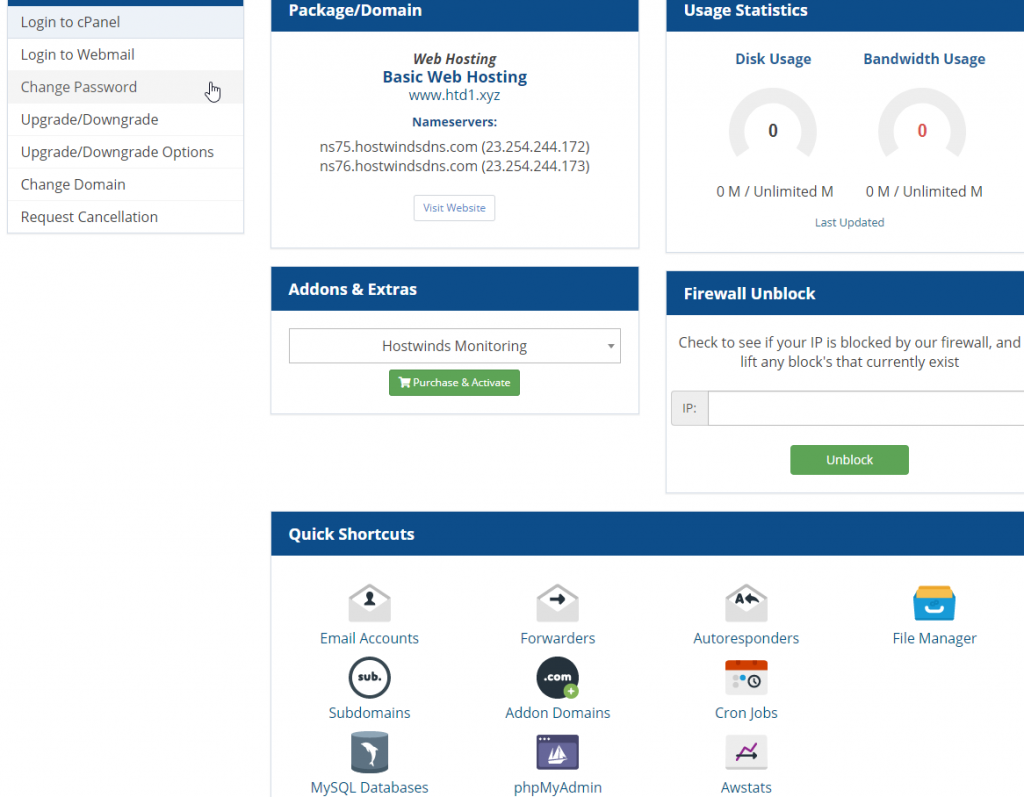
As soon as you log in you’ll immediately see your DNS (nameservers), be able to create databases and FTP accounts, and cancel or change your hosting plan.
Overall, if you’ve ever worked with cPanel, you’ll feel right at home. However, beginners will likely take a bit of time to get used to the interface.
How easy is it to install WordPress?
When I logged into my account, I realized that what HostWinds sells as “WordPress hosting” is the same as their standard “Shared hosting.” The server doesn’t appear to be optimized for WP specifically.
This is also evident in the fact that WordPress was not installed by default and that the only way to install it is to use the Softaculous one-click WP installer in cPanel:
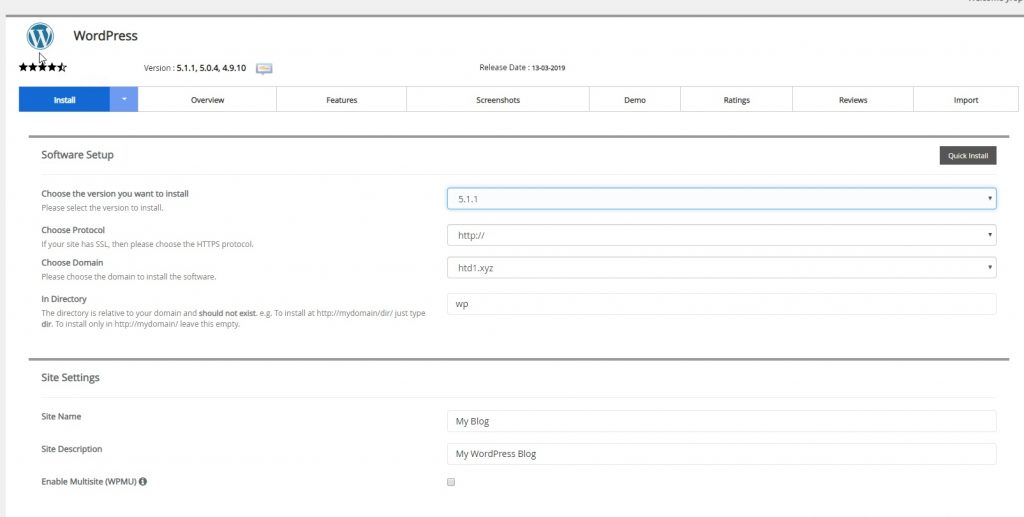
Installation took less than 30 seconds, which is standard for a manual WP installation.
How can you manage your website files at HostWinds?
You can access your server files using:
- File Transfer Protocol (FTP) – you’ll need to create an FTP account in cPanel and use a tool like Filezilla to connect to your server.
- The built-in File Manager – you’ll find it under the Quick Shortcuts section of your HostWinds client area.
Since the WordPress hosting packages are on shared servers, Secure Socket (SSH) access is not available.
How quickly do websites hosted with HostWinds load?
I set up a test website on my HostWinds server following my standard procedure.
Using GTMetrix, I checked the website’s load speed once per hour for an entire day. Results:
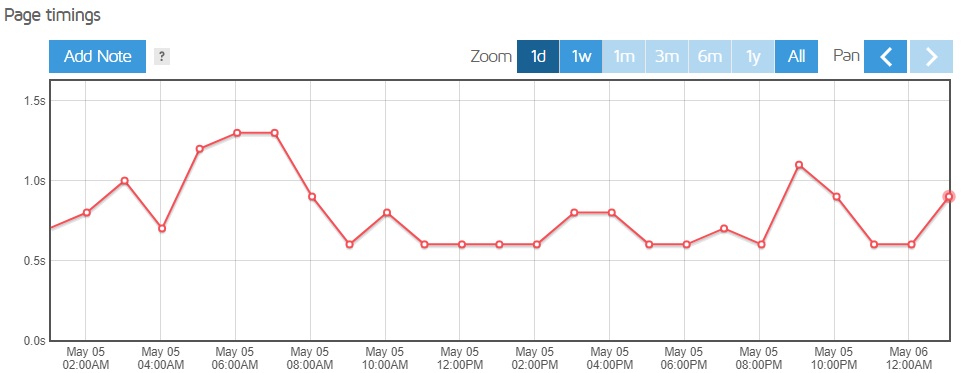
The average load time was 0.8 seconds, which is excellent and comparable to other far more expensive WP hosting providers.
How do HostWinds’ servers handle traffic spikes?
When hosting with a cheap provider, it’s important to understand how their servers handle traffic spikes – there are usually no issues when there are only 5-10 active website visitors. However, when there are dozens or more, problems often begin to surface.
Using LoadImpact, I sent 200 users to my HostWinds website to see how it would handle the traffic:
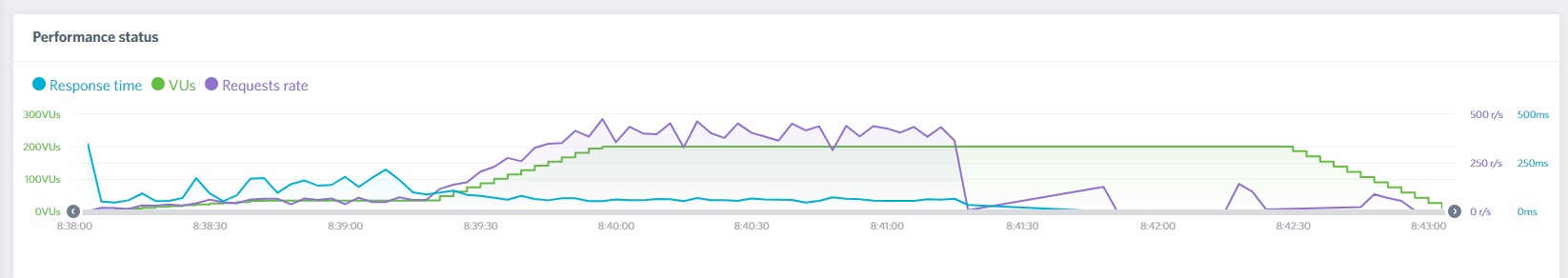
Unfortunately, it didn’t go well. The server flatlined around 3 minutes into the test. This implies that a website hosted with HostWinds cannot handle anywhere near 200 simultaneous visitors.
Some of you may think that this is expected from such a cheap host. However, keep in mind that SiteGround handles 200 concurrent visitors very well, and they sell hosting at a similar price to HostWinds’.
I repeated the test with 100 instead of 200 visitors, and the server faced serious performance issues as well.
Finally, at 50 active website users, the website performed very well.
Conclusion: if you are planning on hosting a website that will serve more than 50-60 concurrent visitors, you should avoid HostWinds.
HostWinds safety and security
Does HostWinds offer free website backups?
Unfortunately, HostWinds doesn’t offer free website backups – you’ll need to install and manage your own WordPress backup plugin for that.
There is a premium (paid) backup service, which costs $3 a month plus $0.03 per Gigabyte used to store backups.
This is a shame, considering the vast majority of WordPress hosts, including WPEngine and WPX, offer frequent automated backups for free.
If free backups and restorations are important to you, see our list of hosts with free backups and restorations.
Does HostWinds offer automatic malware detection and removal?
On the flip side, HostWinds includes free bi-weekly automatic Malware scans with their WordPress plans.
If an infection is detected, they will remove it for free. This is good news, considering most budget WP hosts do not clean up detected infections and instead require you to hire a security company to do the cleaning.
A customer support operator told me that HostWinds uses ClamAV as their detection software.
Please see our guide to the best hosts with free virus scanning and removal for more.
Is 2-Factor login authentication (2FA) available?
Yes. This is great news for security-minded webmasters.
Once you activate 2FA, you’ll need both your password and a one-time code generated by a third-party application to access your hosting control panel.
You can enable 2-factor login from the Security Settings page, as I quickly show here:
Then just launch Google Authenticator on your phone, scan the barcode, and click confirm.
Additional services and freebies
Does HostWinds offer free SSL certificates?
As is standard practice at pretty much any reputable provider, HostWinds offers free Let’s Encrypt SSL certificates for any website you host on their servers.
In my case, the SSL cert. was installed and activated by default when my hosting account was created – no setup required.
Do you get a free domain with HostWinds?
HostWinds offers one free domain to new members who meet the following conditions:
- They buy an annual or longer plan
- Their domain of choice costs $25 or less
The second stipulation means that you can get a free .com, .org or .net (which all cost less than $25 at HostWinds). This is great, as many WordPress hosts do not offer free domains nowadays.
You’ll get the free domain for one year, after which you’ll need to pay HostWinds’ standard domain renewal pricing. Here are some pricing examples for the most popular domain extensions:
| TLD | Annual price |
|---|---|
| .com | $14.84 |
| .net | $18.20 |
| .org | $18.55 |
These prices are similar to what other hosts offer.
Does HostWinds offer free website migrations?
HostWinds will migrate your existing websites to their own servers for free, as long as you request the migration within 60 days of purchasing your hosting.
As always, migration does not involve any downtime when done properly and takes around 1-2 days, though the exact time will depend on the workload of their tech team.
To start the migration process, you’ll need to open a standard ticket with HostWinds’ technical team – there’s no dedicated migration form as far as I could see.
How safe is it to buy from HostWinds?
Does HostWinds offer a money-back trial period?
HostWinds offers a 60-day money-back guarantee, but there’s a catch.
If you cancel after the first 30 days are up, you will not receive a refund for the first 30 days. For example, if you purchase their annual WP plan, there are two scenarios:
- You cancel between days 1-30 and receive a full refund on your purchase.
- You cancel between days 31-60 and receive a refund for the 11 months remaining on your subscription
So technically, a full refund is only available for 30 days, not 60!
The money-back guarantee is available on all WordPress plans, regardless of term length.
If you’re looking for a guarantee that’s even longer than 60 days, check out my money-back guarantee hosting rankings.
To receive your refund, cancel your subscription and open a support ticket with HostWinds’ billing department no later than 30 days after canceling.
All-in-all, a fairly standard money-back policy.
Does the money-back guarantee apply to all payment methods?
Unfortunately no – the money-back guarantee does not apply to purchases made using:
- Bitcoin or other cryptocurrencies
- Skrill
If you pay using any of the above, refunds will be issued as account credit that you can use to purchase other HostWinds services – which isn’t exactly useful.
My own money-back request – procedure overview
To receive a full refund, I canceled my subscription ~3 weeks after purchasing. Here’s a 40-second video where I document the process:
Apparently, I now needed to respond to a support ticket to confirm cancelation. I opened “My support tickets” and saw this:
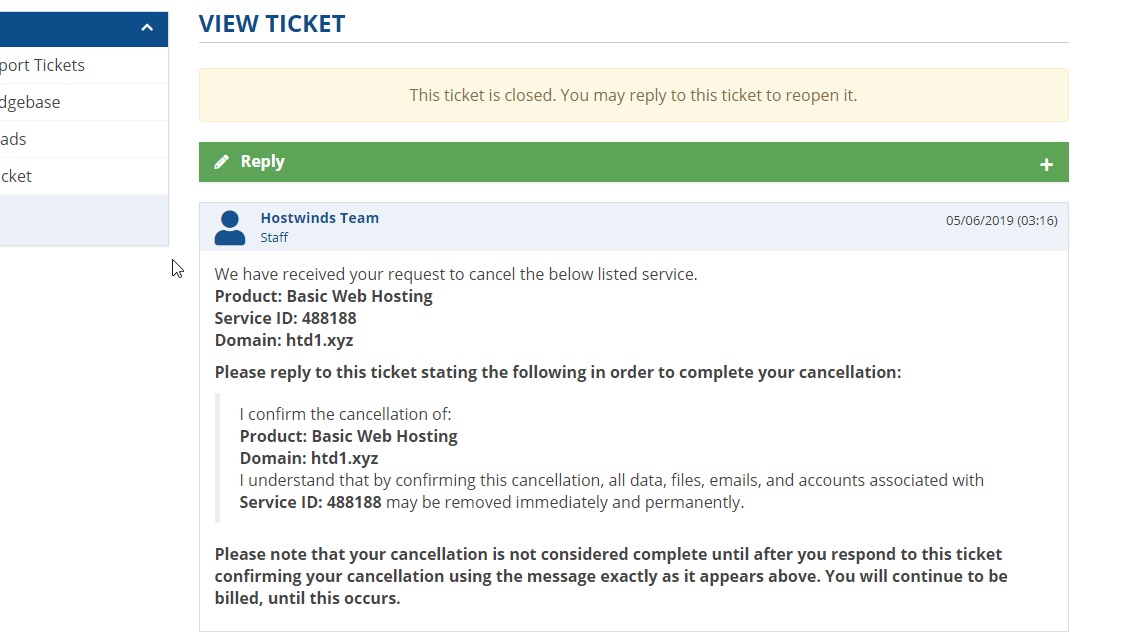
I replied to the ticket as requested. Then, I opened a support ticket with Billing to request my refund. This was at 1:20 PM local time.
At exactly 8:50 PM, I received an email from PayPal confirming the refund:
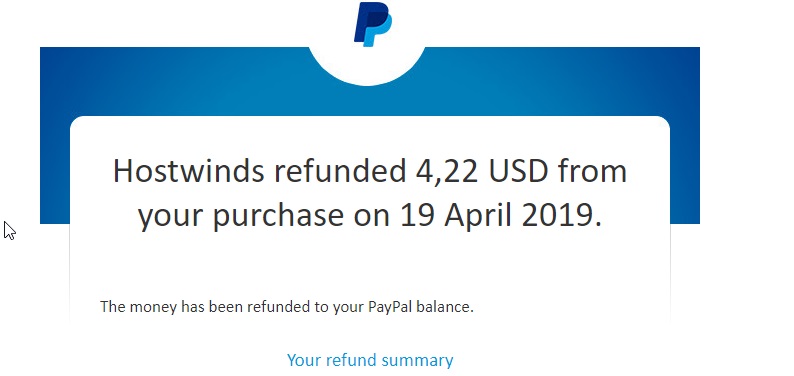
So in total around 7.5 hours from canceling to receiving my money. Not bad at all!
Does HostWinds offer refunds on unused subscription months (pro-rated refunds)?
Some WordPress hosts, such as WPEngine and SiteGround, offer pro-rated invoices. For example, if you purchase a 12-month plan with them and cancel after 10 months, they may issue you a refund on the two unused months remaining on your subscription.
Unfortunately, HostWinds does not issue such refunds – the only way to get any of your money back is to cancel during the money-back guarantee period.
You may want to check out our list of hosts that refund unused months for more.
HostWinds WordPress Staging
Most reputable WP hosts offer Stagings, which allow you to set up clones of your website and use them to experiment with new themes and plugins before pushing the changes to the live website.
Unfortunately, as of May 2020, HostWinds did not offer a Staging feature.
Live chat customer support quality
Live chat queue times are very short – usually less than 30 seconds, which is a huge plus.
Support quality is decent, but the chat operators did not seem too eager to provide detailed responses. In most cases, they simply provided me with links to different pages on their website, where I was required to sift through thousands of words of content to find an answer to my question.
However, when I pressed on for more specific answers, I eventually received them – usually.
Overall, decent live chat support, but definitely nowhere near the quality that I experienced at WPX or SiteGround. If you’re new to hosting websites and are likely to have many questions, this may be a reason to avoid HostWinds.

